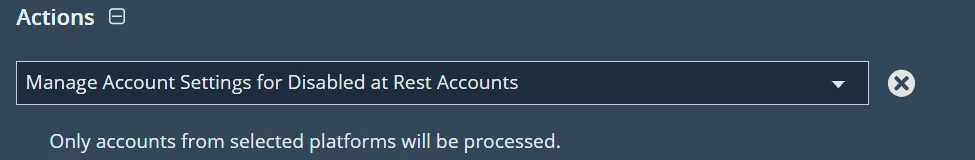I am having an issue with a managed account. When I go and set the toggle to “Disabled at Rest” and then save the configuration, I can go to advanced details and it shows me that the account is set to Disabled at Rest. However within a minute or so, it resets itself to Disabled at Rest being off. No other changes are being made and the account is not even being used.
Any ideas?