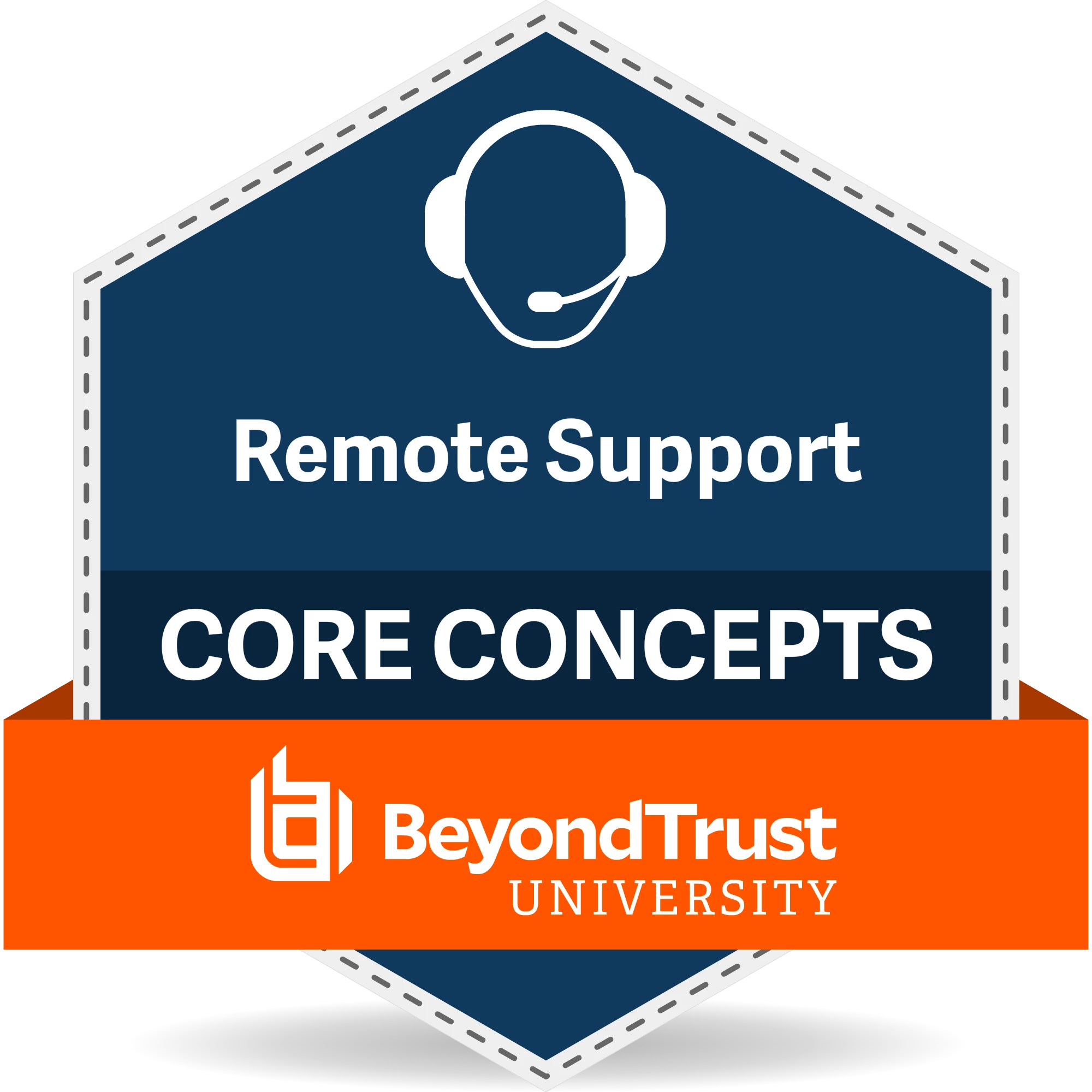we recently deployed BeyondTrust in our environment. so far it has been a learning process for me. I need help desperately about an issue i hope i can get help here. Thank you
I have few dmz boxes in an address group and with local functional and scan accounts. They all use the same functional account and password. on one of the six boxes I am getting error alert emailed with a message that the password rotate was failed Functional account..
I have tried many suggested solutions including the article available here: https://beyondtrustcorp.service-now.com/csm?id=kb_article&sys_id=53adfd211b65e2106fe95287624bcb05.
This error only occurs on server that is newly added to the group. The rest of the five servers are fine. This seemed to relate the Functional account on the machine. This VM was newly added to the existing group that already used a Functional account rotated password. I tested and i can login with both Functional and Scan accounts, they both are in local administrators. However, An error alert is email almost every 30 minutes or so. I would appreciate any support please. I would recommend we do a remote session so i can explain better. Thank you