Hi. I need to configure an Active Active PS configuration. I have installed the managament node and connect it to external SQL database and everything is OK for this. Now I start to configure the worker node and I need to connect this nod to the same SQL database but after I put in the credentials and the crypto key from managament node I am getting this error when click on test > Connection test failed. Could not connect to existing database. Can anyone, please, help me with this...what is the problem, what is the right way to configure an Active/active configuration 1managament/1workernode.
Solved
Active/Active Password Safe Configuration
 +1
+1Best answer by Pierre Zschocke
I saw that there was no answer to your last question. I wanted to confirm, that SQL Always On is indeed a requirement for an Active/Active environment.
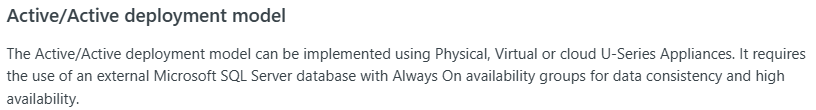
https://docs.beyondtrust.com/bips/docs/bi-best-practices#activeactive-deployment-model
Enter your E-mail address. We'll send you an e-mail with instructions to reset your password.







