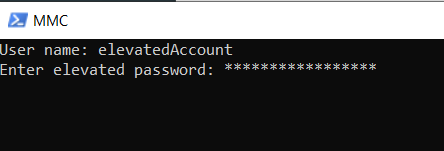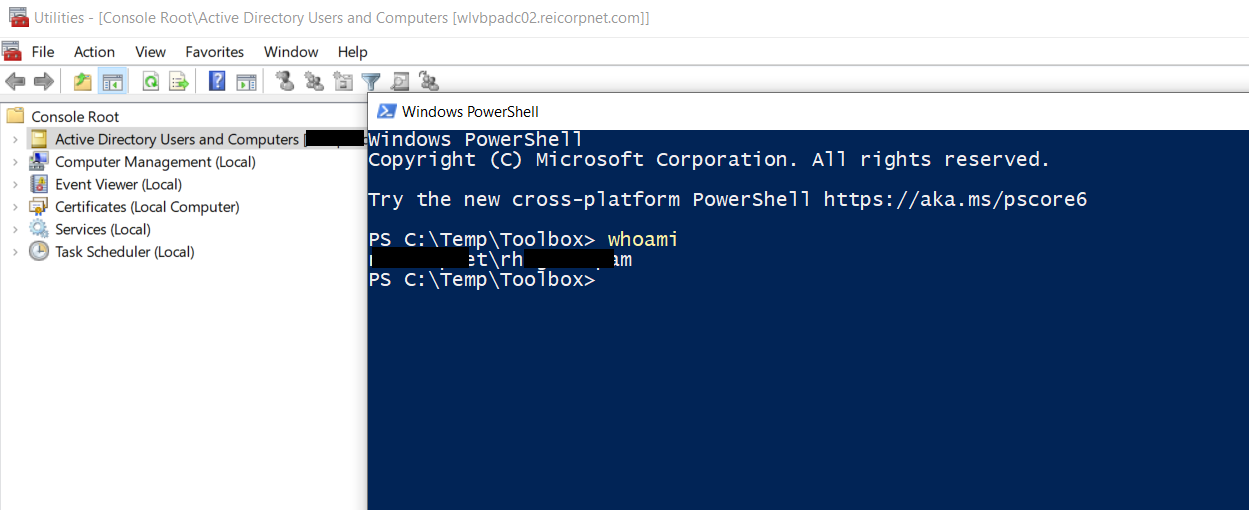Hello,
Has anyone successfully configured RemoteApp access to Active Directory?
I'm trying to publish the "Active Directory Users and Computers" tool as a Windows application, but I haven't had any luck so far.
I assumed it would be straightforward, and I'm using the following application command:
%SystemRoot%\system32\dsa.msc
I suspect the issue is that it doesn't accept .msc file types and might require an .exe file instead.
Any ideas or suggestions?