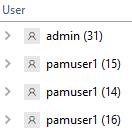Hello everyone, I am having an issue in my enviroment, we have 2 RDS assets who has a load balancer between the PS Server and then. And the session hijacking is occurring only on application session, the access policies is already on the configuration to logoff on disconect, force termination and enhanced session auditing, I tested some ports in the load balancer that are used to deploy the ESA service, 445 and 139, and both were blocked, but even after the release the problem persisted, not all sessions suffer from this problem of session stealing, but it is a significant number that is impacting on the experience of using the tool. Someone can help me with any other alternative to avoid this problem?
Thanks