Hi,
{This issue is only applicable to MacOS environments}
Is anyone facing an issue where, when launching a web application (using PSautomate) via Password Safe in MacOS using the Microsoft Remote Desktop application, there is some sort of caching issue? For example, let’s say I download the RDP file for a web application at "https://app1.example.com"; the Microsoft Remote Desktop will prompt an “RDP certificate warning,” and the user will click "Continue," allowing the browser and web application to launch successfully.
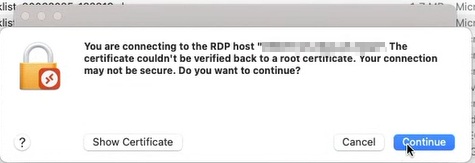
However, once they close this web application browser (browser only and not the entire Microsoft remote desktop app) and launch another web application session (such as "https://app2.example.com") using a new RDP file downloaded from the Password Safe portal, it doesn’t prompt the “RDP certificate warning” and instead launches the old web application ("https://app1.example.com") session instead of the new one, even though we clearly launched using the new RDP file.
The only way we found it to work is to fully close the Microsoft Remote Desktop application and launch the application session again, which then prompts the “RDP certificate warning.” As long as the “RDP certificate warning” appears, the web application launches properly.
Is anyone else facing this issue? Is this a known Issue?







