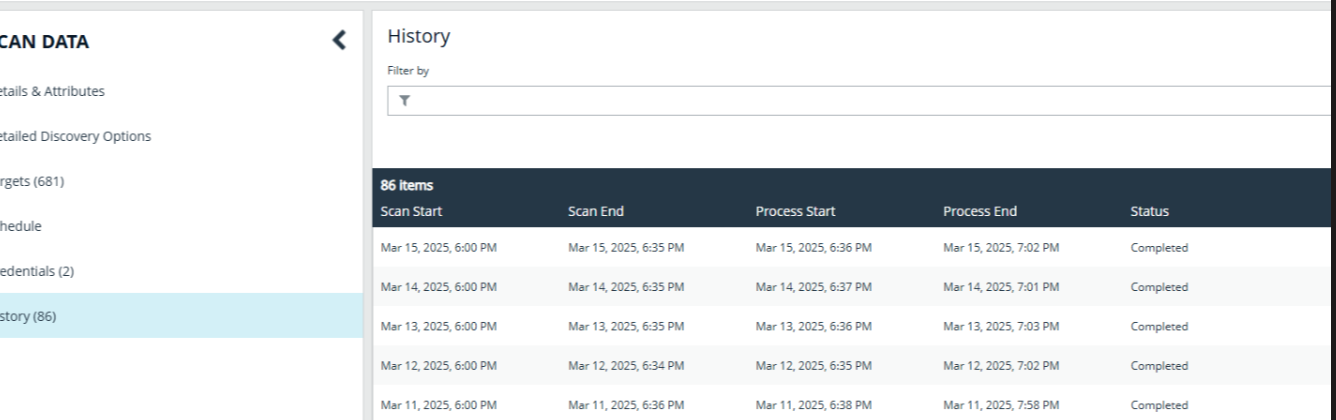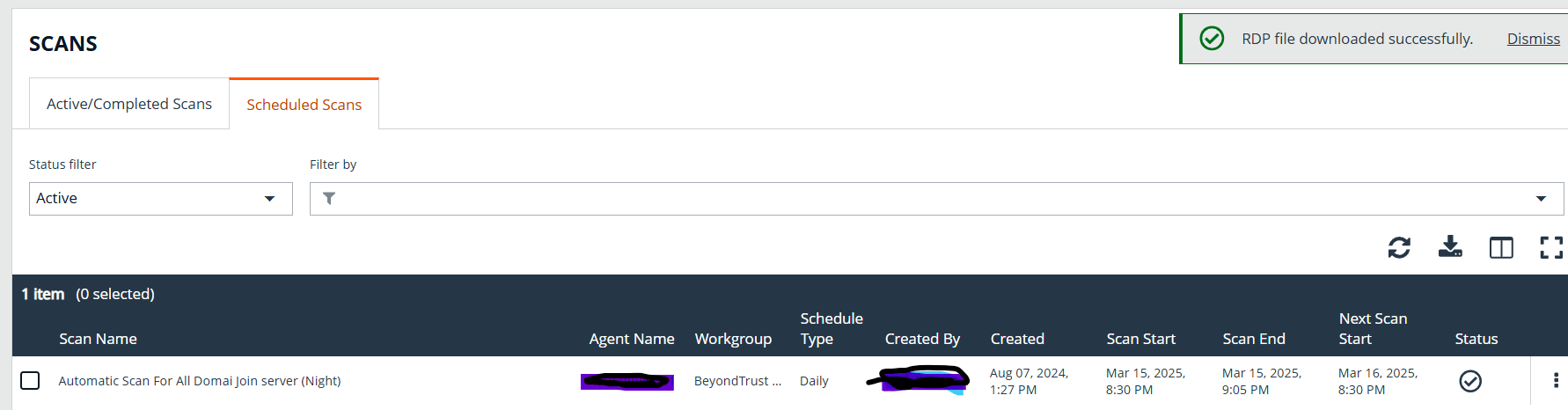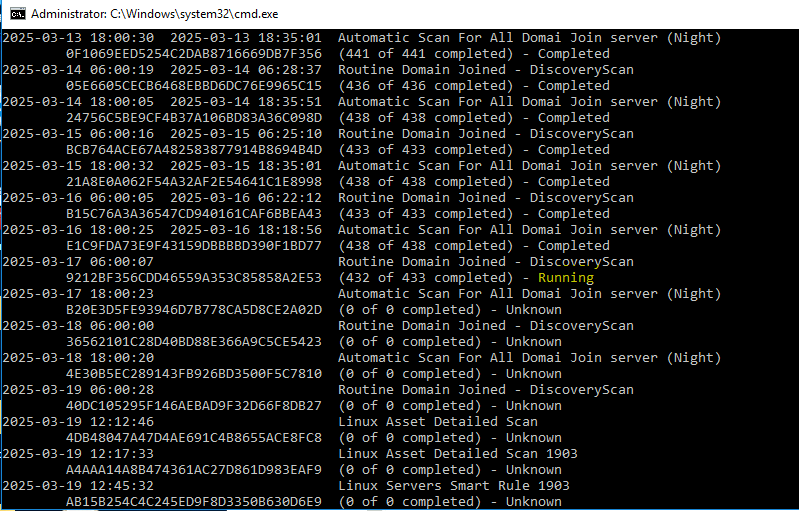We recently rebooted the primary UVM server and since then the daily scans for discovering domain join servers are not working which is scheduled daily at night. Please suggest.
Question
Daily discovery scans are not working from last one week
Enter your E-mail address. We'll send you an e-mail with instructions to reset your password.