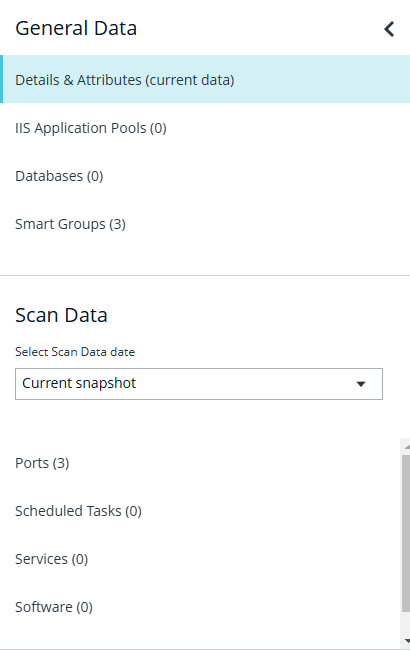Hi. I have recently performed a detailed discovery scan against one asset, it completed successfully but I am not seeing any details for services, tasks etc etc. Scan was completed three hours ago.
Is it normal to take a long time to get this information populated? Are there any logs I need to check to see why I am not seeing the details yet?