As per the BeyondTrust Docs, Oracle scan credential supports IP address range and CIDR notation in the Host field. I tried multiple scenarios with IP address range or CIDR notation, discovery scan never worked. It works fine with single IP address and named host but not with IP address range or CIDR notation.
Please advise on how to make discovery scan works with IP address range or CIDR notation?
Create Oracle Credentials in BeyondInsight (beyondtrust.com)
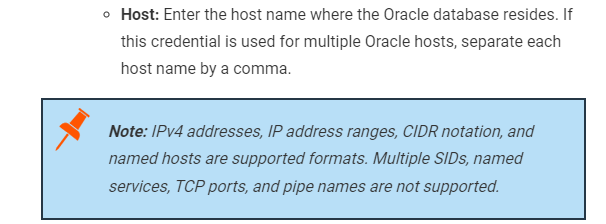
Thanks







