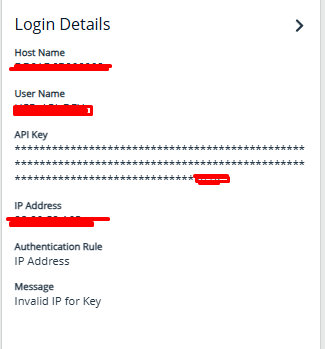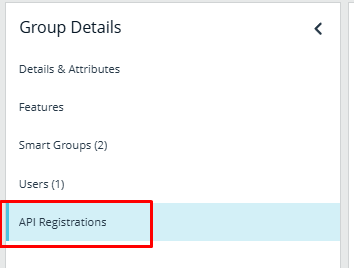Hello,
We have one environment of BeyondTrust Insight with scanned accounts and managed accounts. We are planning to setup backup environment at different location with different domain. We wanted to export the accounts from environment 1 to this new one. Is there any way by which we can export those and re-import in other environment.
Thanks,
Prasad