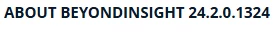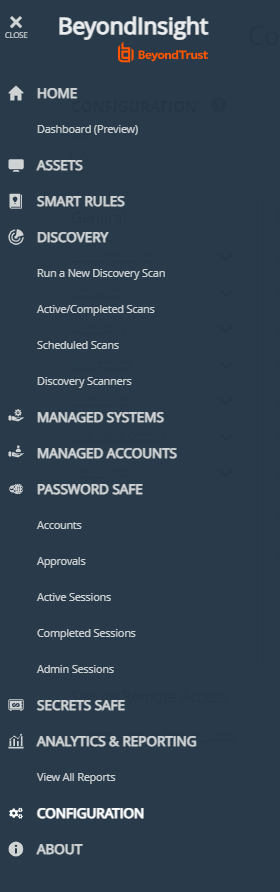How do I change the administrator password for the password safe console?
Solved
How to reset the admin console password for Password Safe. Admin account
Best answer by Paulo144
1:
1.1 - Go to Configuration
1.2 - User Management
1.3 - Go to Users
1.4 - Find the “Administrator” Account
1.5 - Edit the account and change the password.
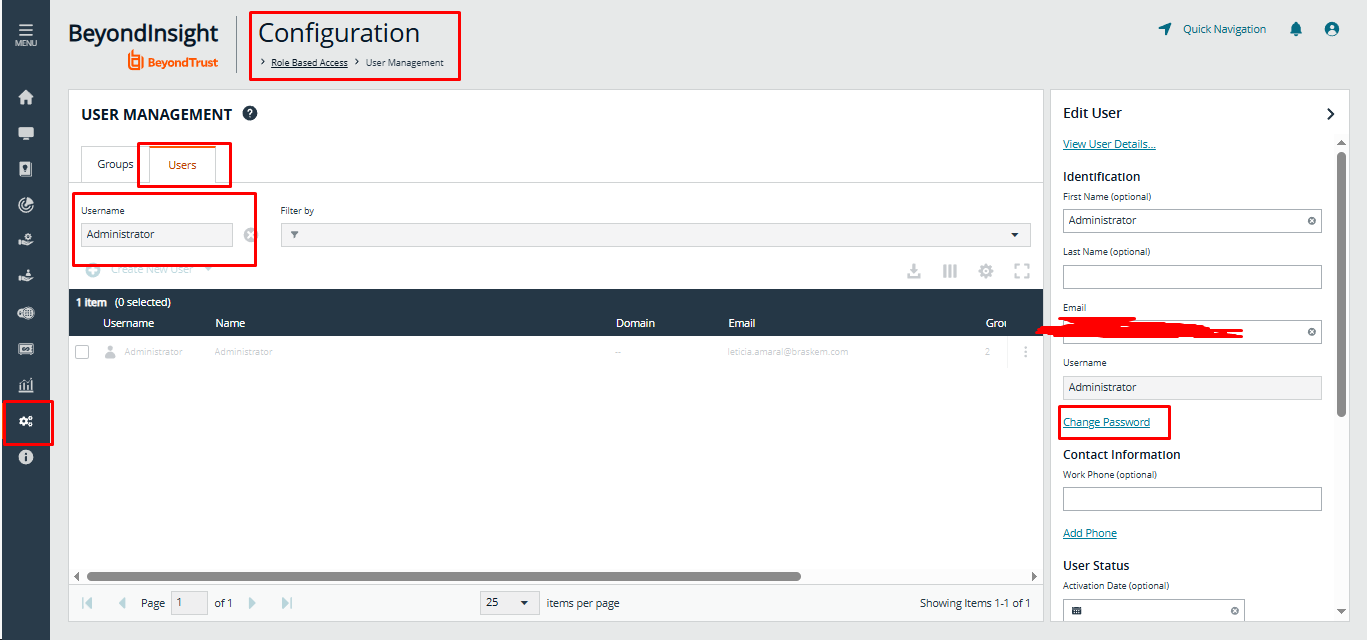
2:
2.1 - Go to the login page
2.2 - Click “Forgot Password”
2.3 - Put the “Administrator” account and then the email registred on the account should receive a link to reset the password:
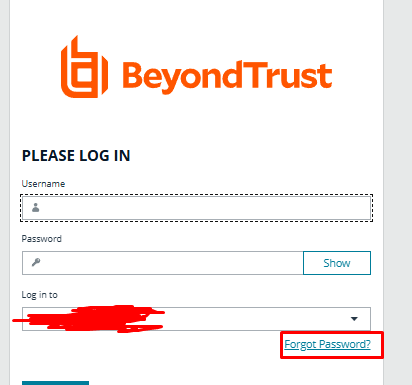
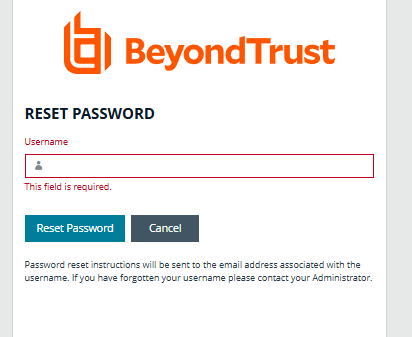
Just make sure you have the following configured to make the second method work:
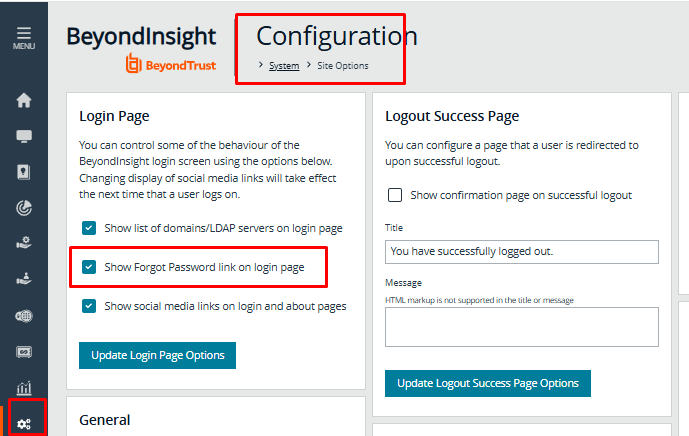
Enter your E-mail address. We'll send you an e-mail with instructions to reset your password.