Hi Everyone,
Is there someone also experience browser not opening upon running PS_Automate using the latest Chrome Browser as of today? We are on BeyondInsight 24.2.0.1324 and uses Enhanced Utility Tool with the same version. I have deployed this on my RDS server last January and was able to work this out. But as of today, I built again a Windows Server 2022 with RDS role however as of the moment, the PS_Automate does not work. I have to test this again due to my colleagues reported that they couldn’t make it work on their environment and some of their implementations. See sample screenshot below:
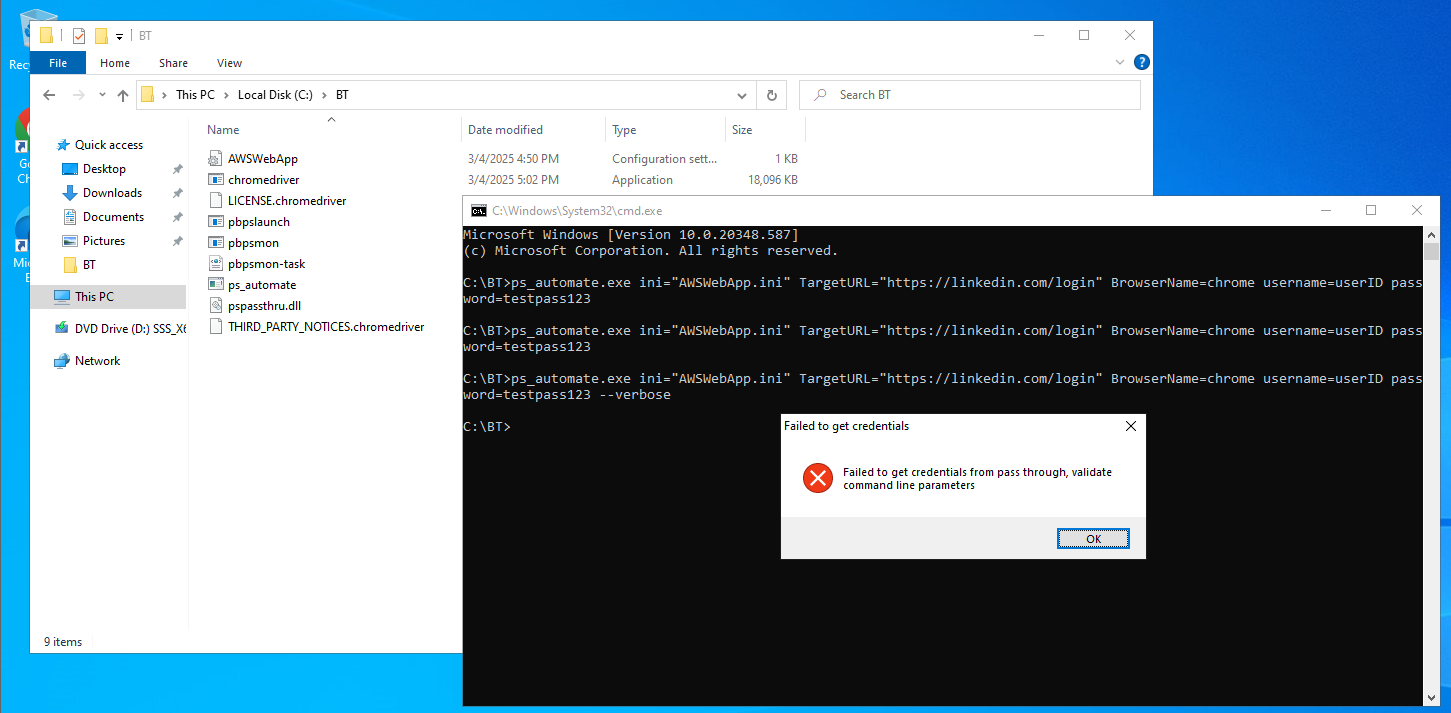
I can’t find any reliable KB articles to resolve this and I have already created a ticket support for this and unfortunately, the action items provided by the support is questionable and no certainty that it will work.
Regards,
Fellow BCIE










