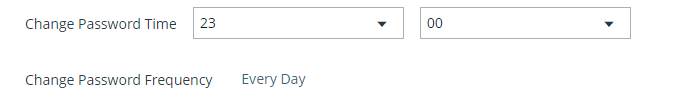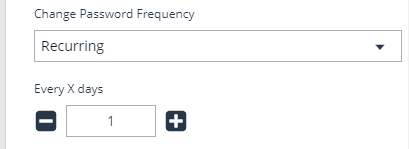Is there a way to change our managed admin accounts password rotation to every 4 or 6 hours? We don’t want our admin passwords to rotate after release, and are thinking 24 hour rotation may be too long of a gap.
Question
Managed admin accounts - PS password rotation frequency
Enter your E-mail address. We'll send you an e-mail with instructions to reset your password.