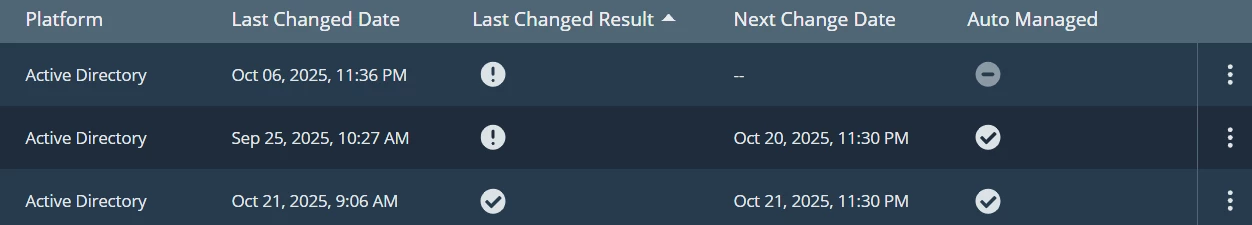Hello Beekeeper Community,
I’m curious to hear how others handle the following:
Onboarding:
easy: AD query, smart rules, and we have managed account.
Offboarding:
When a managed account deleted from AD , the password can’t locate the user. Also, there doesn’t seem to be a smart rule capability to identify which accounts are in Password Safe and which are not, to help with automated cleanup and management.
How do you manage this process? Any tips or best practices would be appreciated!
Regards,
Maulik