Hello,
Please, how do I synchronize user accounts in the domain to managed accounts? To have visibility of all user accounts and rotate the password if necessary.
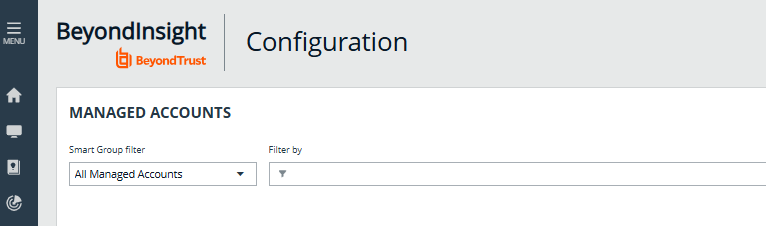
Hello,
Please, how do I synchronize user accounts in the domain to managed accounts? To have visibility of all user accounts and rotate the password if necessary.
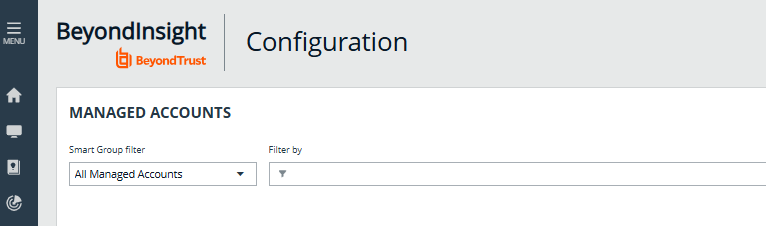
Enter your E-mail address. We'll send you an e-mail with instructions to reset your password.