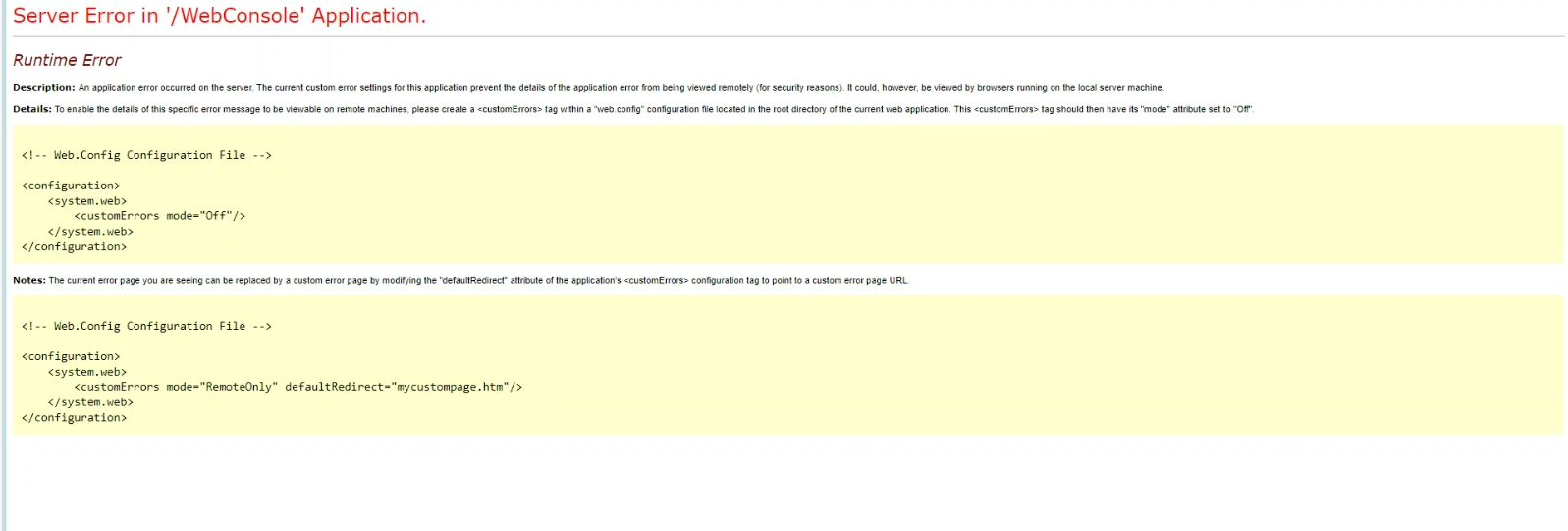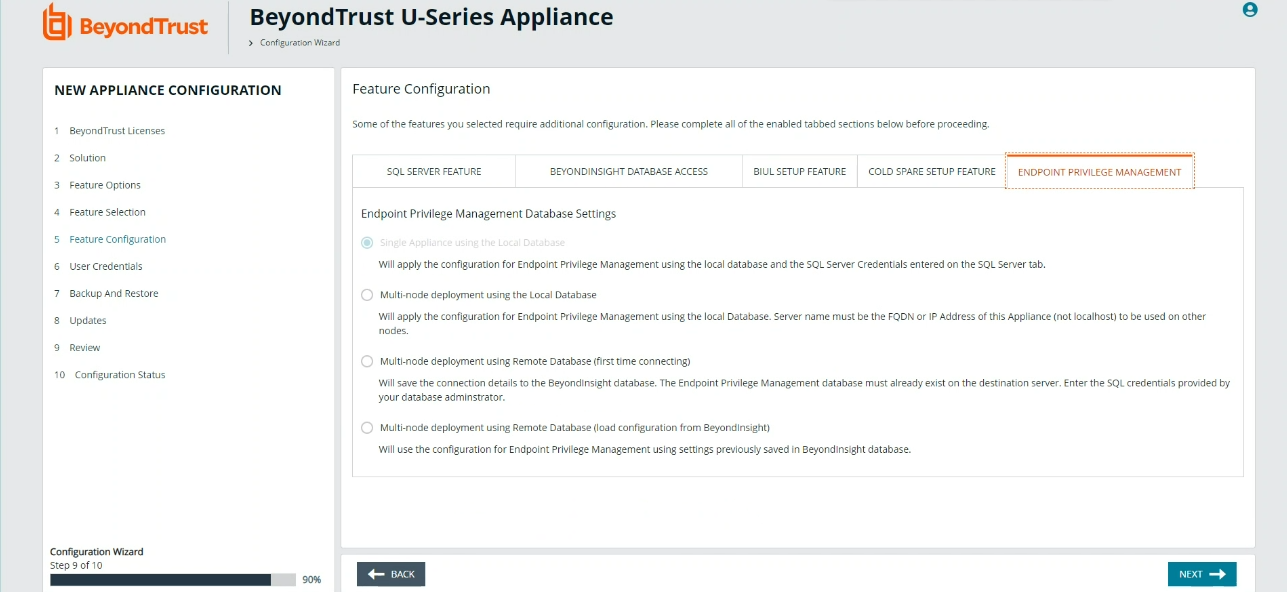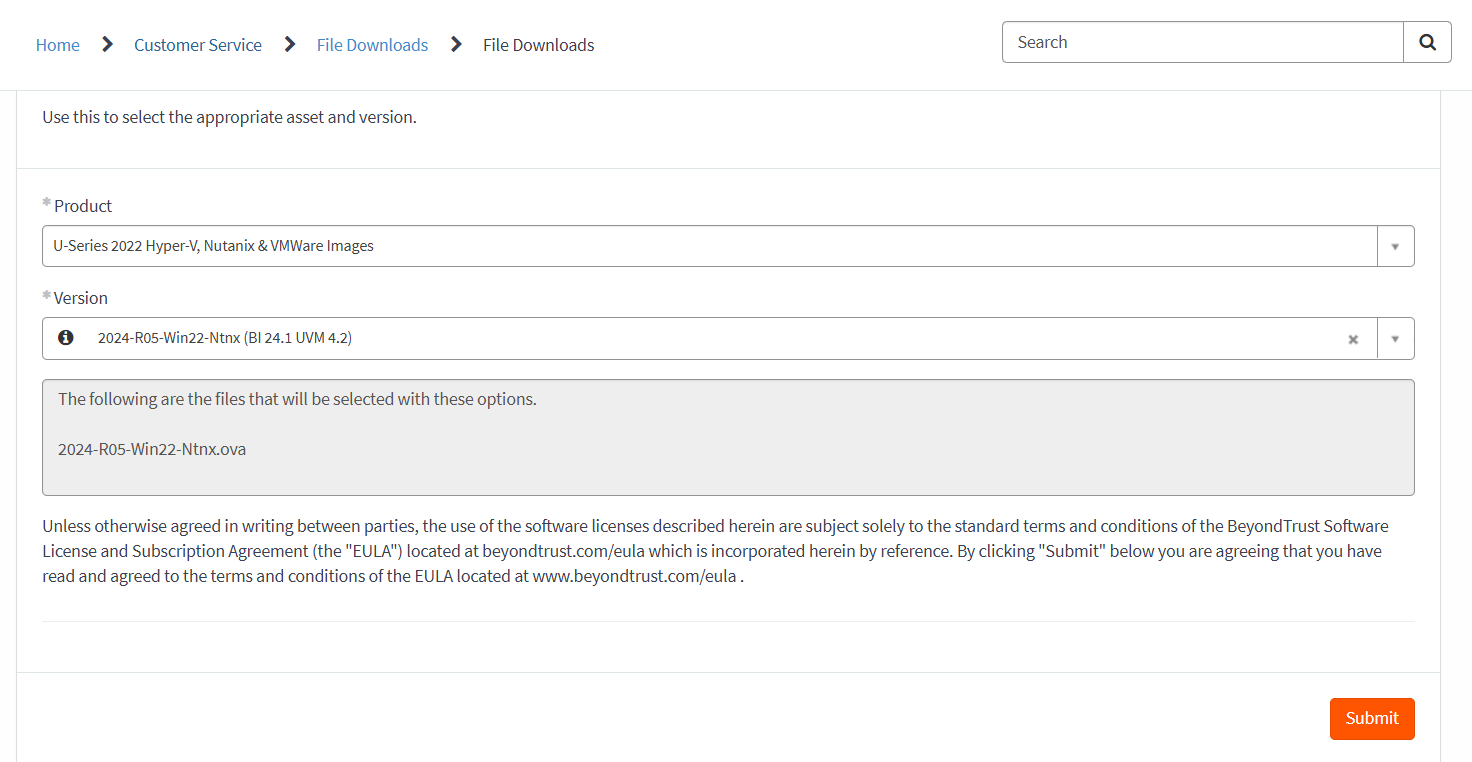We are uploaded OVA file in Nutanix Platform via Prism Console, post booting VM we are getting Boot device not found. Please install an operating system, or play 2048.
We kept disk as a first boot, still we are getting same error message while booting VM.
Package Name: 2024-R06-Win22-Ntnx-SF.ova
Nutanix Version: 6.5.3.6 LTS
Has anyone has done Password Safe deployment on Nutanix Platform.