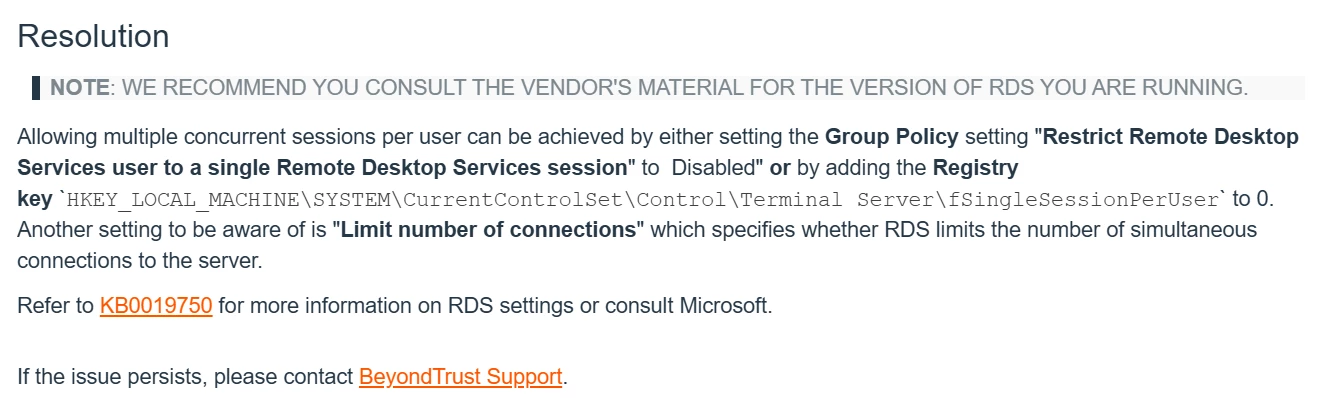I have a very unexpected behavior in my environment.
I have multiple desktop applications and web applications created using both PS Automate and AutoIT.
Sometimes a user tries to launch Application X, but instead Application Y is launched, and the wrong credentials are supplied.
I need to know how to troubleshoot this issue.
Question
Password Safe Web Apps and Desktop Apps Overlapping issue
Enter your E-mail address. We'll send you an e-mail with instructions to reset your password.