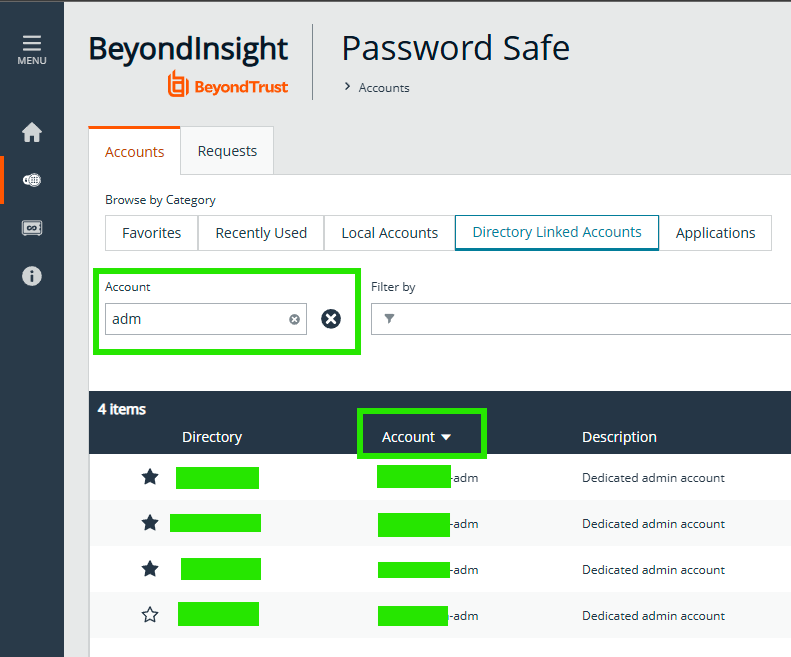I am trying to search accounts in Password Safe. I am looking for accounts that are just admin but I have accounts that are netadmin as well that are showing. Is there a way to do an exact match when searching in Password Safe? I tried ‘admin’ and “admin” with no luck.
Question
Searching in Password Safe
Enter your E-mail address. We'll send you an e-mail with instructions to reset your password.