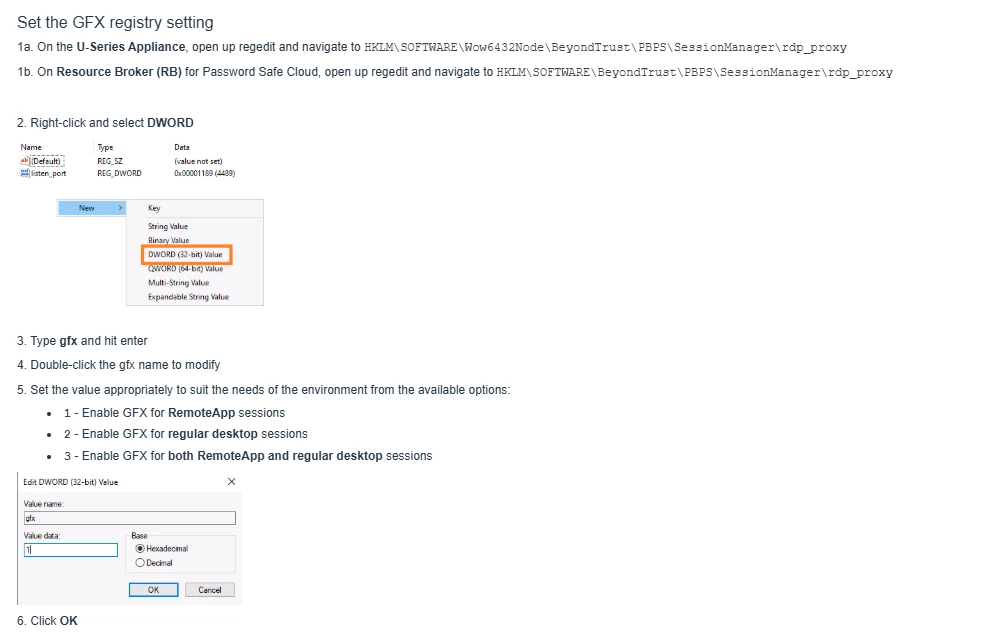Hi everyone,
The end users are experiencing delay and slowness when taking RDP sessions through Password Safe on-prem. Usually they have to read logs and commands and the slow and delayed screen output is becoming a hassle for them, resulting in a very poor user experience.
After some researching, I found a commonality in the solution that it an issue with the client’s network, however, they are not ready to accept it.
According to them, when they take RDP directly from the U-series appliance, the session is much better but from the Web UI, it’s very delayed and slow.
Has anyone here encountered an issue like this, if yes, how did you solve it.
Thanks in advance.