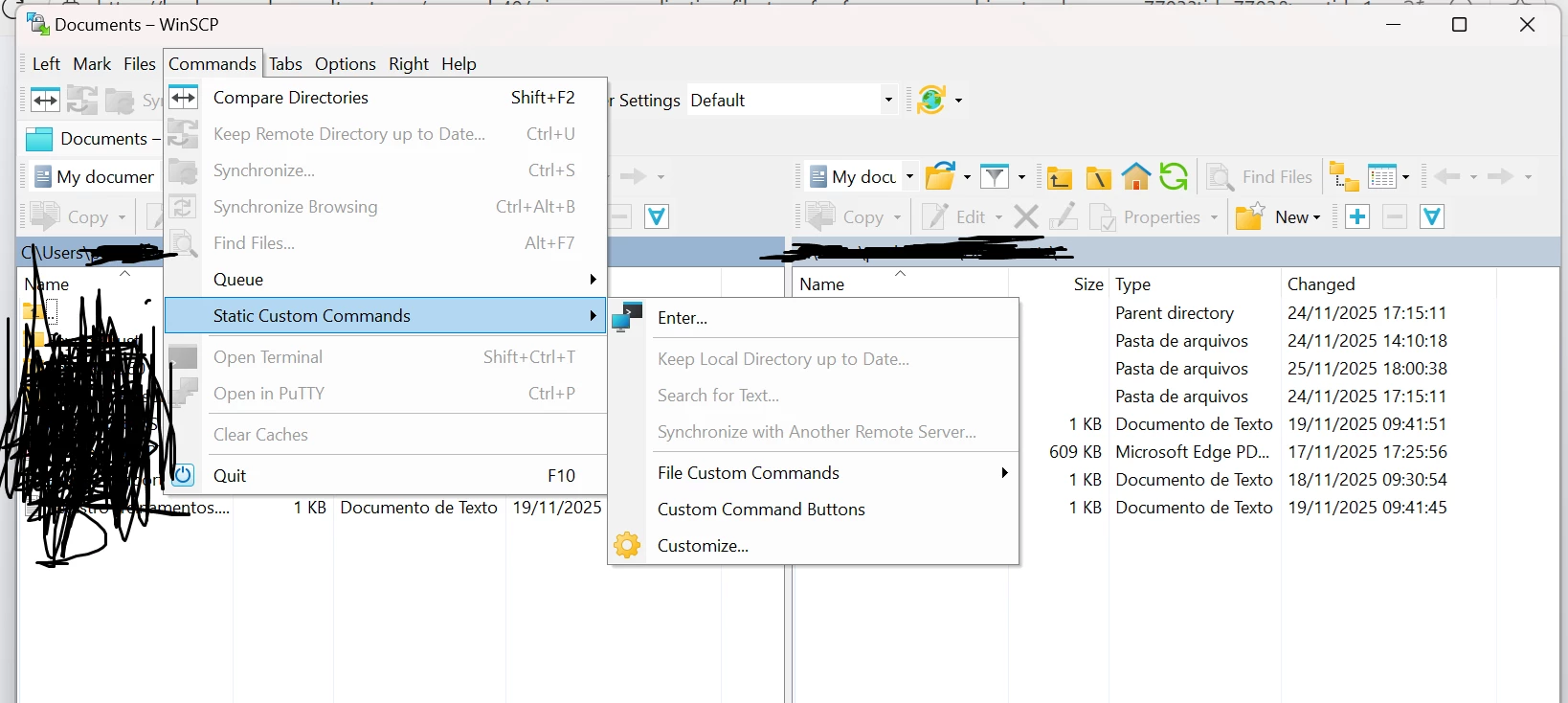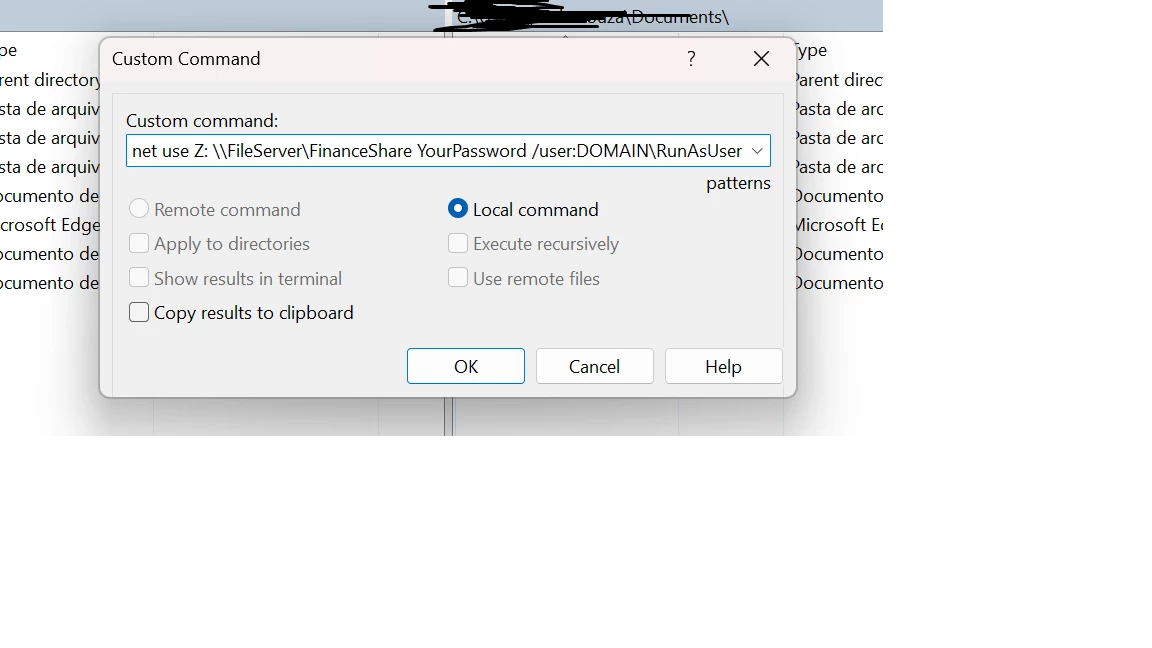Hi team,
We have onboarded WINSCP as application in Beyondtrust password safe (cloud). We are facing one challenge here where after application is launched using functional account , how can user transfer file from his local machine to RDS server. As WINSCP is launched to connect to target linux server , I want to understand since the file will be at user local machine , how can user move it to target linux system.
I am sending the winscp application screen shot for reference . Awaiting response.
Thanks in advance .
Regards,
Imran Aliyani