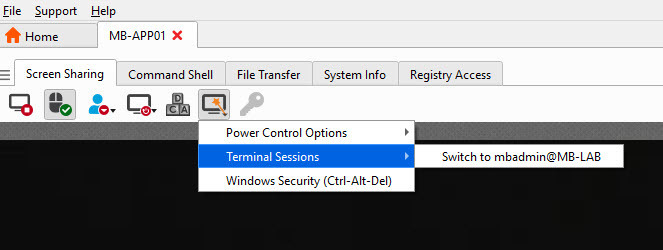we are moving some customers/colleague to also use Windows 365 and of course sometimes they might need some support.
The situation is that the majority of our staff and also IT levels do not have admin rights at all on their workstations as the workstations and W365 are full Intune managed and in Autopilot USER-Mode.
The way we currently do support and where admin level is required is to use BTRS to take over the device and elevate prompts through the magic wand options.
The problem arises with Windows 365. The agent runs fine on the background and we see it also active in the representative consol, however when using the JUMP to access the workstation, the user is not getting any prompts to allow the representative access to the workstation most likely due to the nature of W365 being basically an RDP session. I've tried doing it the other way around by sending a code to the user and they key this in in the session URL and then we do get access to the device, however this is limited and we do not have the ability to elevate any prompts like cmd.