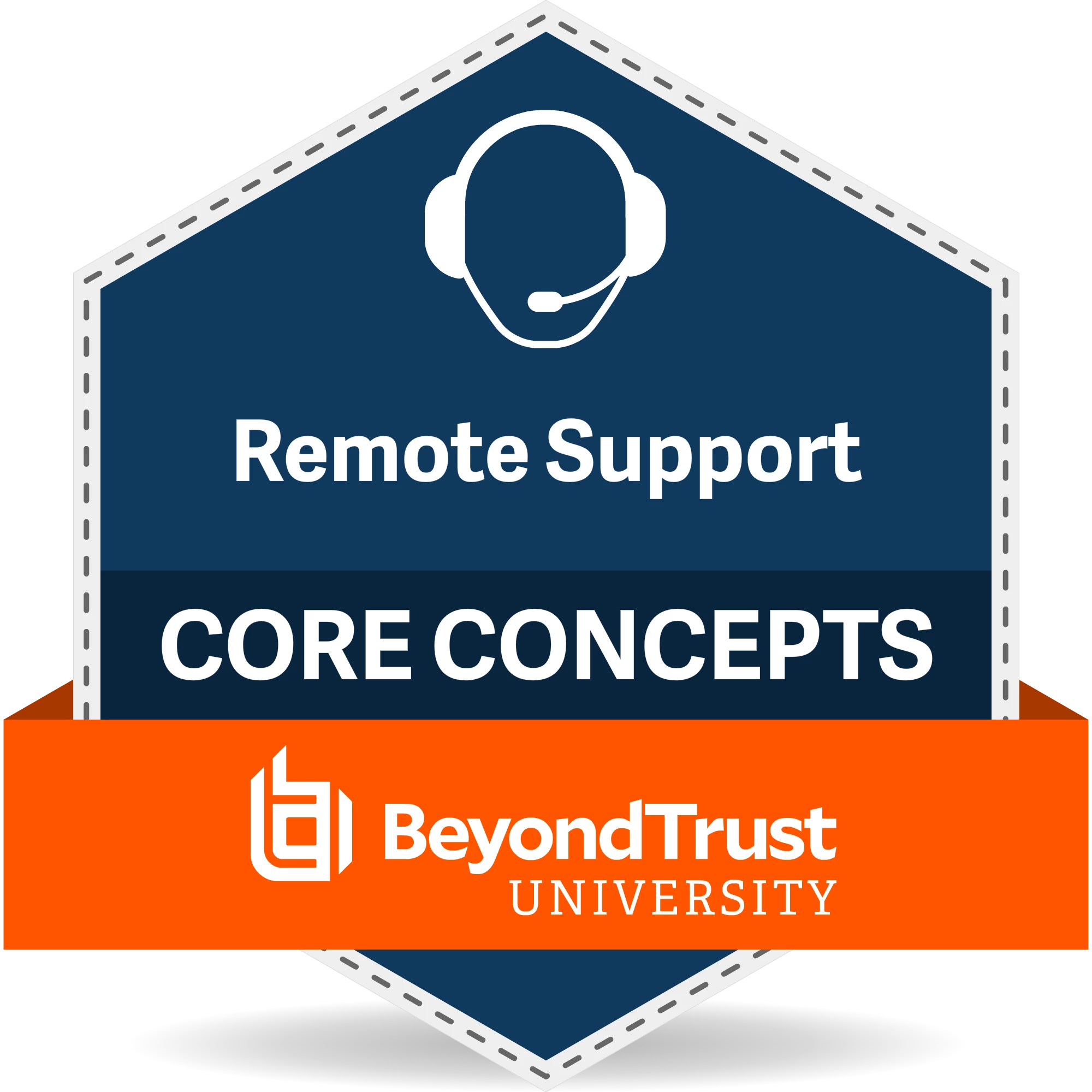Hello all!
After numerous attempts, I finally managed to successfully deploy the BeyondTrust Jump Client (MSI x64) via Intune. To save others time and frustration, I’ve put together a step-by-step guide (attached) outlining the exact process I followed to get the Jump Client installed on managed devices through Intune.
I hope this helps—feel free to reach out with any questions!