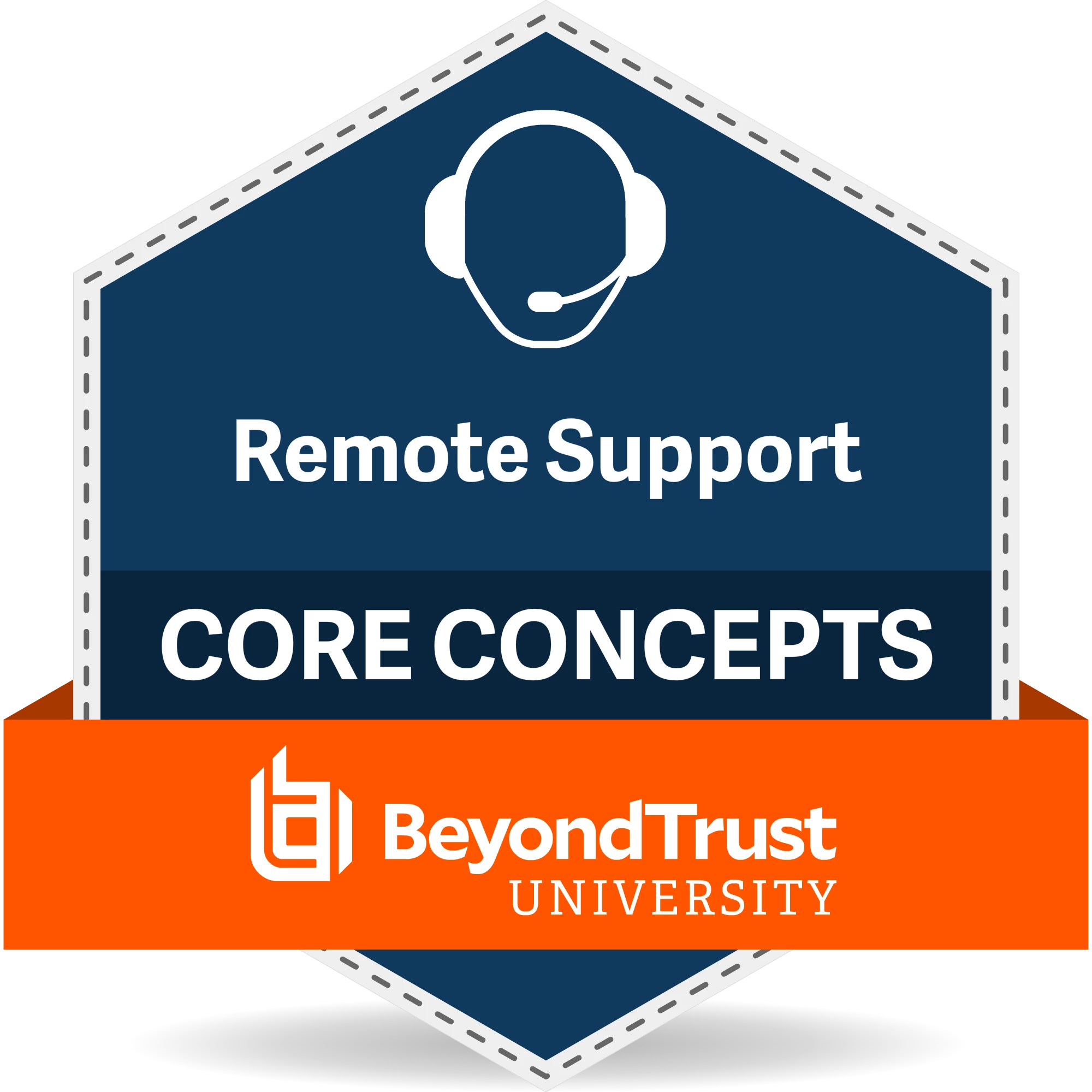Its very random and never installs even with repeated attempts. Has anyone run into this issue and have a workaround?
Solved
Jump Client immediately uninstalls after installing. Version 24.1.1
Best answer by PhillC
This can happen under a few different situations. Effectively, this tells us that the JC installed on the OS, but was rejected from the appliance end when it connected, which trigged an uninstall of the JC.
Overall - the only way to know for sure what the issue is here, is to collet the Jump Client installer logs through placing the blog.ini file on the affected desktops while you attempt an JC install. You may wish to log a case with our Support Team if you need a copy of the blog.ini logging enabling file.
Enter your E-mail address. We'll send you an e-mail with instructions to reset your password.