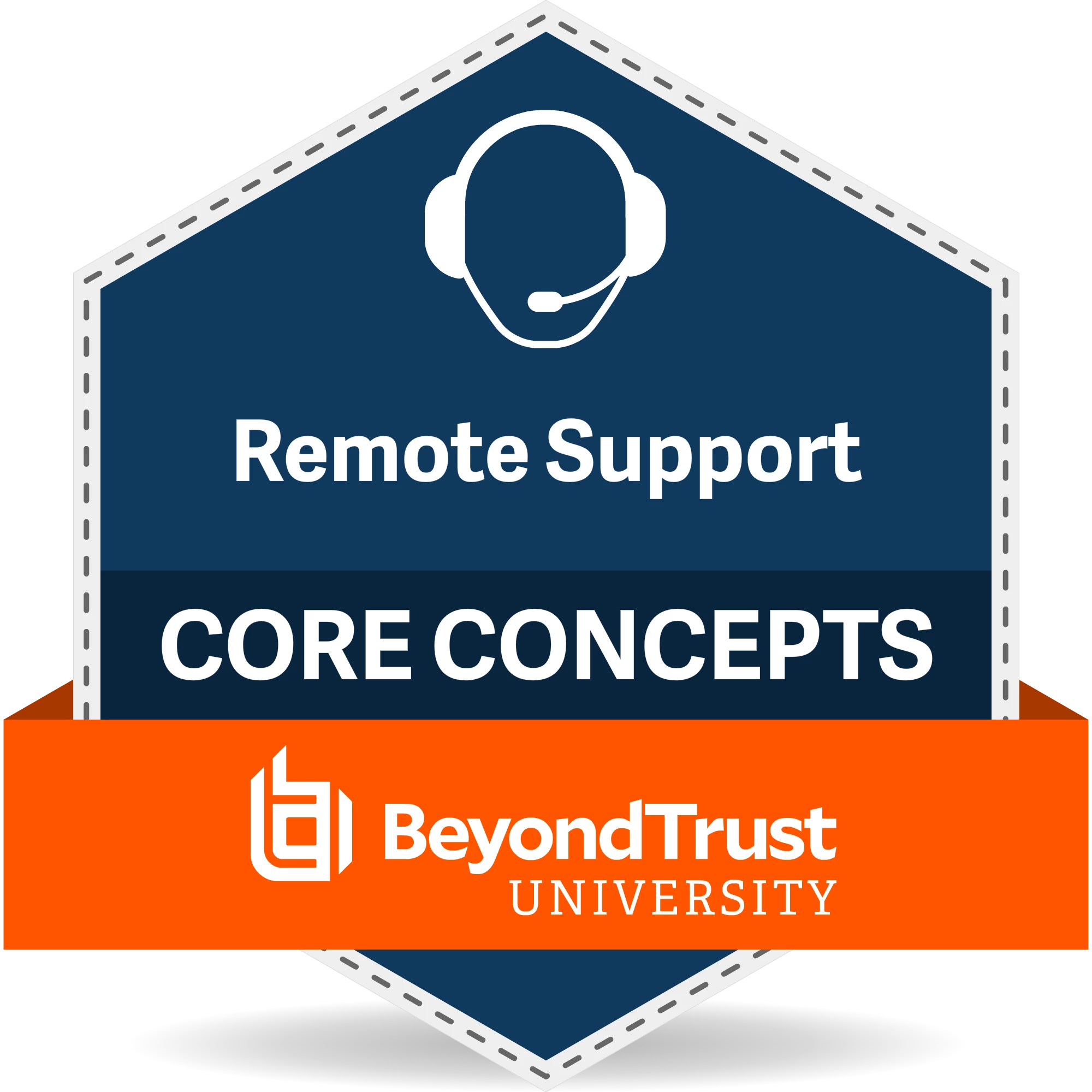We often hear from our techs that Jump Clients stay offline even though the PC is only and reachable.
Trying to restart the sra-pin Service or the whole PC does nothing.
The only way you get this client back online is with the user clicking onto “Reconnect now”.
As soon as you click reconnect now the client comes back online.
Does anyone else have this problem or has an idea how we can get around this?
Another problem is that after a reboot the Jump Client often takes more than 10 minutes to get back online.