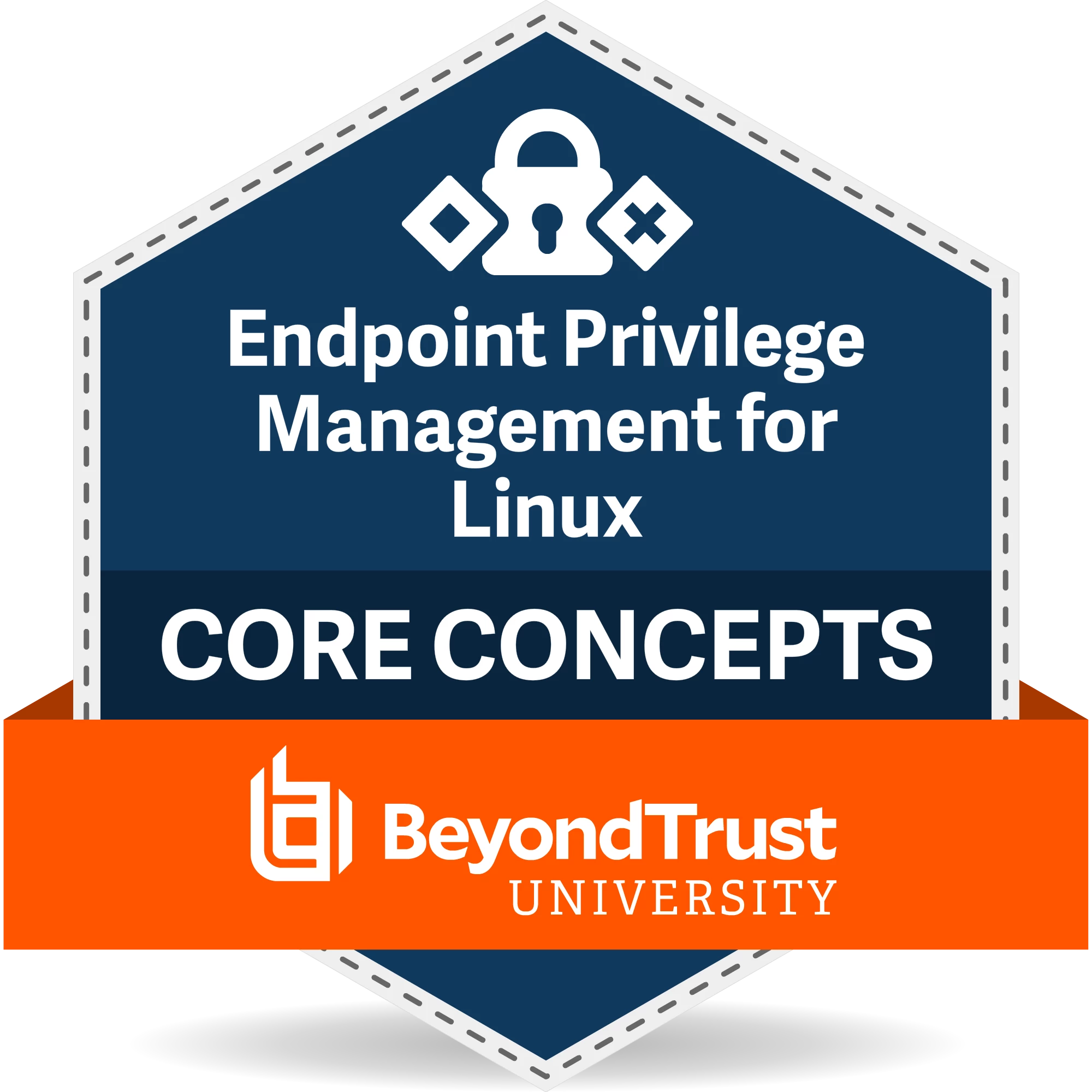I am attempting to uninstall the Remote Support Jump Client en-masse across my Windows environment. Attempting to uninstall via my RMM (NinjaOne)’s software inventory returns an error that says the program is not capable of silent uninstall. I have attempted to create a batch script to uninstall, but because the installation location of the Client is inconsistent, this has been a struggle.
Has anyone found an effective, repeatable method to uninstall the BeyondTrust Remote Support Jump Client (as well as Privilege Management)?
I know you can uninstall from the representative console, but many of my devices have stopped communicating to the console.
Any help would be greatly appreciated!