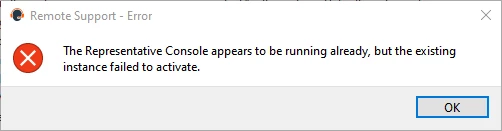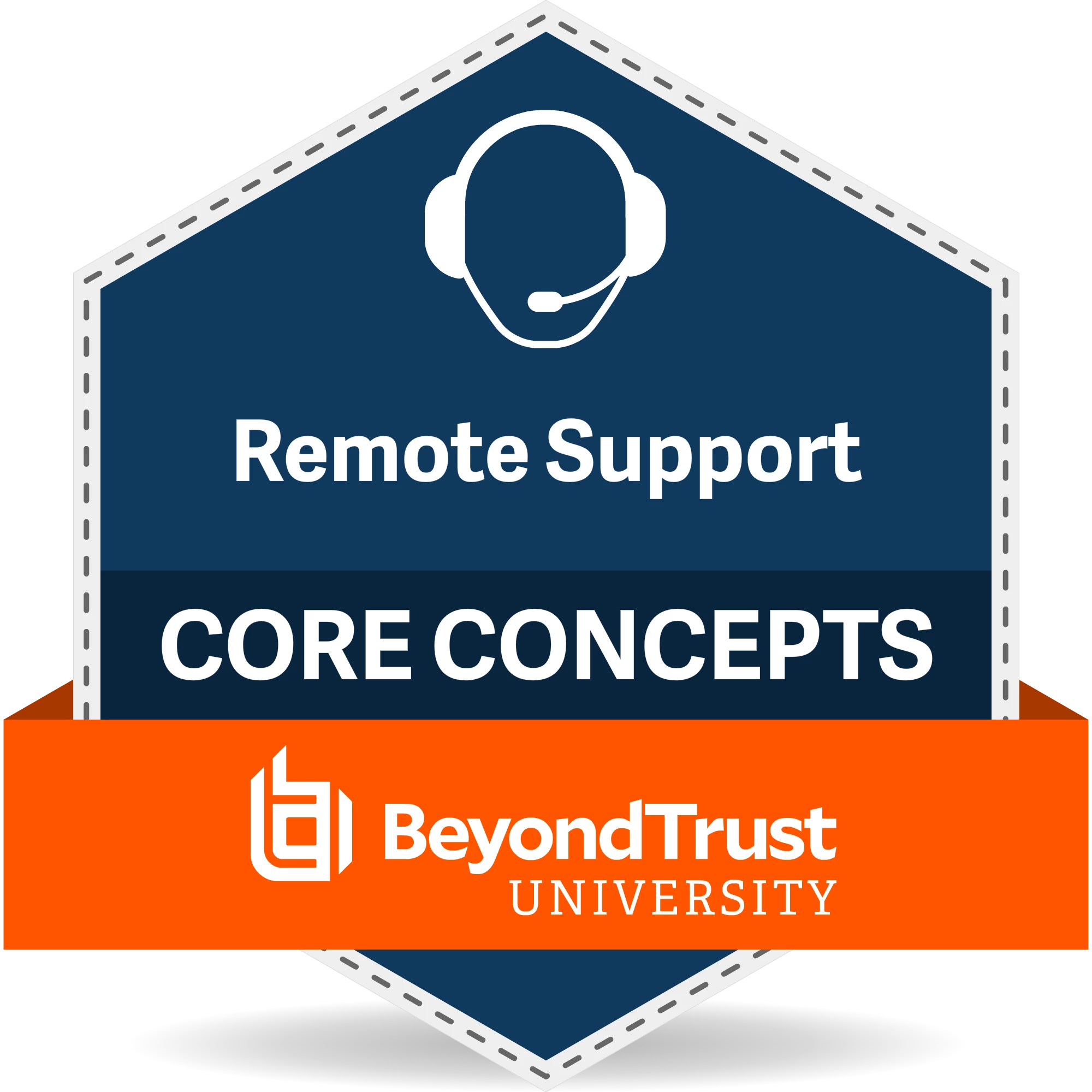Kind of got a half answer from support but I’ll take it for the time being. If I find a permanent solution, I’ll re-post here.
Workaround: After authenticating in the browser > error > stop and rep console processes > Go back to the browser where you authenticated, and “Download Representative Console BRCS Fallback” > Double click that and it will open up the console
Workaround 2: Use the browser version (note: Not quite parity with the application depending on what you are doing)
Support:
In older versions, SAML authentication into desktop rep console downloaded a BRCS file in a browser which contained a login authorization from your SAML IdP to BeyondTrust appliance for a specific user and the end user had to manually double -click this file to continue SAML authentication. In later versions, our developers started passing this SAML IdP authorization within the already established secure tunnel between the appliance and the rep console instead of sending it outside this tunnel as a separate BRCS file. There were a couple of transitional appliance versions where users experienced some problems with the SAML authentication workflow and your appliance being an older version may be one of such transitional versions. Our support engineers used support.beyondtrust.com rep consoles during those transitional versions and we saw those glitches firsthand. Ending task on the rep console in the Task Manager allowed our engineers to overcome those hiccups and continue SAML authentication. This workaround should work for you but it probably would be best if you upgrade your appliance, preferably to the latest 8.0.0 and 25.2.2. Please let me know if these options will work for you.