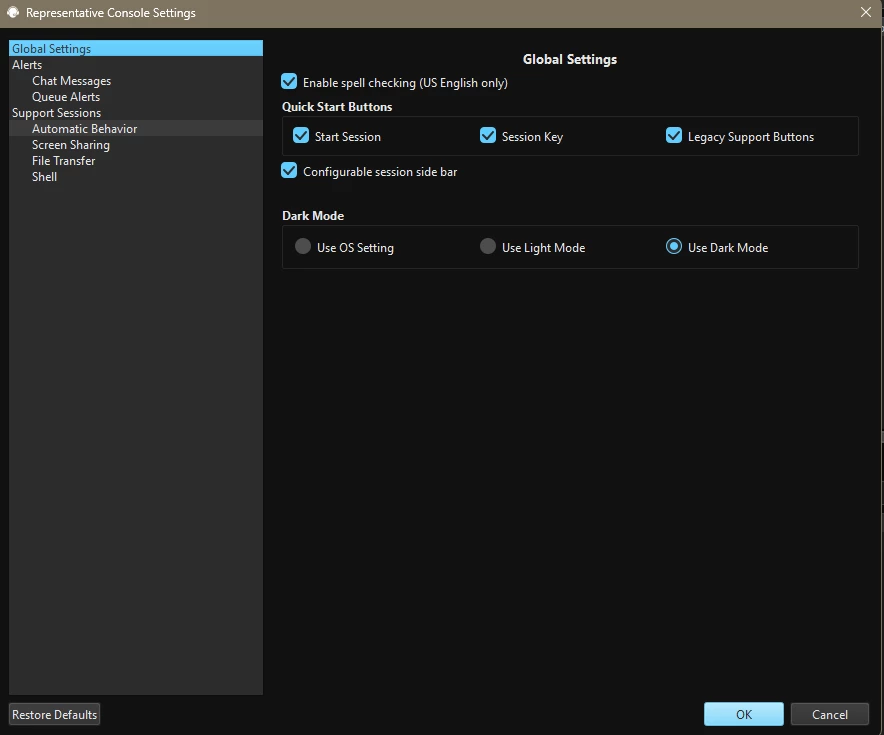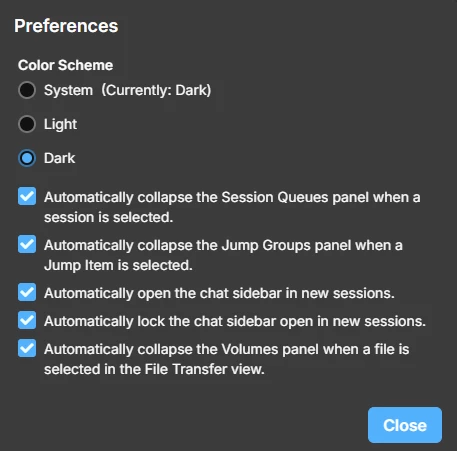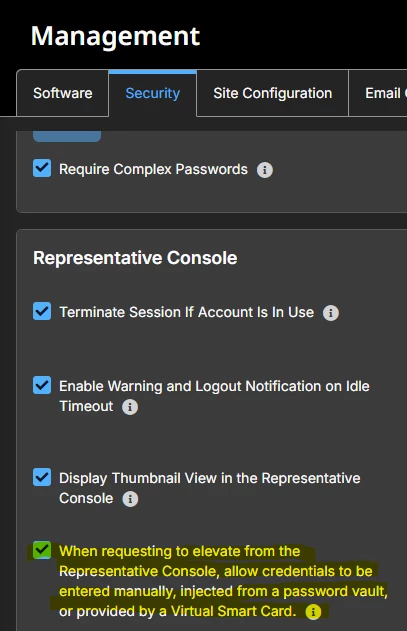I saw a post on Reddit this morning and it reminded me of what I noticed when we performed an upgrade yesterday.
When attending a Remote Support session with a customer and elevating the session, the only option is for the customer/end user to provide admin credentials - there is no option for the support engineer to provide their own credentials - is this expected behaviour?