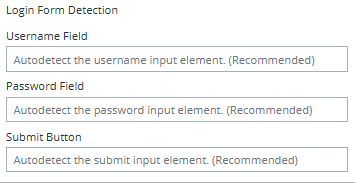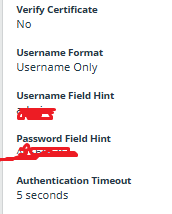Hello,
I'm having trouble with the credential injection feature in the web jump section. It doesn't fill in and even selecting the options and looking at the documentation isn't working. Is anyone else having the same problem?
Credential injection remote PRA WEB Jump
Best answer by PhillC
Hello
For instance, maybe the username and password boxes are actaully embedded inside other elements or iframes. Or maybe the those two boxes are loaded separately after the page itself fully loads. I have also seen it where the text boxes are programmatically created on the page far after the inital web page has loaded.
With all this in mind, can you advise on the website itself and check to see what is loaded in the HTML when you first load the site? Are the boxes all there on load or not?
Enter your E-mail address. We'll send you an e-mail with instructions to reset your password.