We are looking for new ways to upgrade our BTRS environment due to after every update we face new issues we like to avoid. This time due to our deployment through Microsoft Intune we had several file detections in place which all have been made obsolete due to drastic changes in the install behaviour of the Jump Client into new directory and other file changes inside, causing an automated reinstallation of the jump client duplicating and consuming more licenses until of course we run out of licenses.
In the past we always did uninstall and install where we also had auto update on causing extreme license consumptions which we try to avoid. If the application is still properly detected even updated or not, it will not trigger a new install and does not duplicate a license, in 1 case I even found a device consuming 29 licenses because it kept trying to install and not detected retriggering the install. The last time we did not use so called Intune supersedence and tried to stay within the app (because of unique APP ID in Intune) and hoped that we had no retriggering of installations, but it failed due to the jump client changes making our detection methods obsolete.
I'm currently testing a custom detecting script that holds both the old uninstalled command and the new uninstall command as best nominator for detection with OR statement, which means either the old exist, or the new exist, the app remains detected and not triggering a false alert and starts installing again.
During new reviews and internal check and tests I found myself with the following questions and hopefully find some answers and guidance to avoid having another stress when the next update is due.
- Can we upgrade the appliance without upgrading the jump client.
- Are the upgrades tied to each other? Example: Can we upgrade base without upgrade remote support 25.2.1
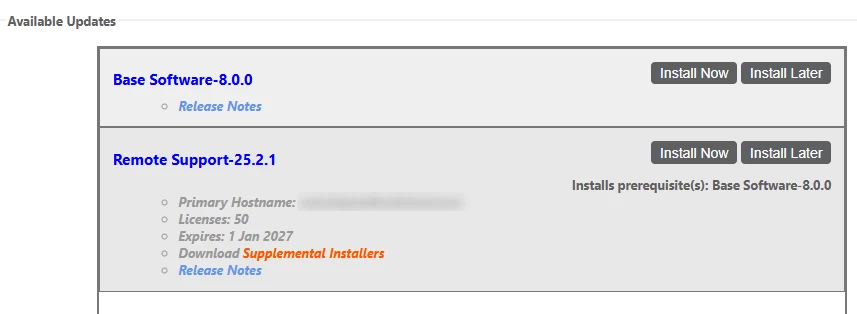
- Will the client be available for download after upgrade of the jump client and appliance, but due to us having the jump client upgrade disabled we could trigger this later for a period providing a time window to test the new client before release to all devices?
- Meaning the existing jump client installations stay as they are and receive from Intune still the old version before upgrade, but client itself is already available for download in the BT consol.
- If possible, how long will the old version be able to talk to the new consol version?
- Is there a way to set up sort of a test group after jump client is upgraded in consol and have this targeted to only certain devices before we enable the upgrade and have all devices updated?






