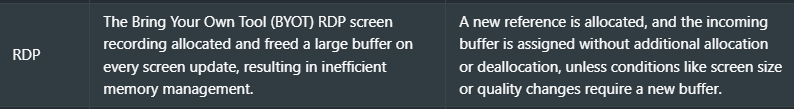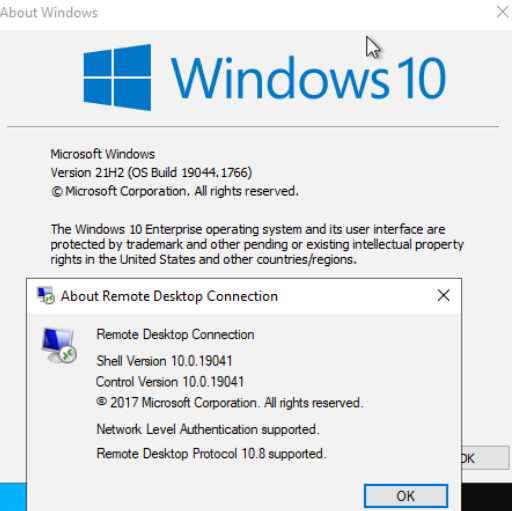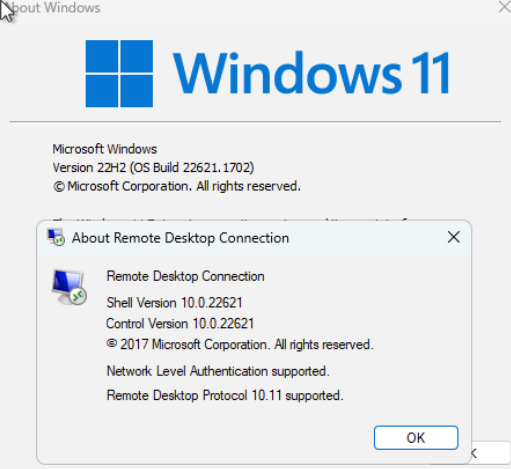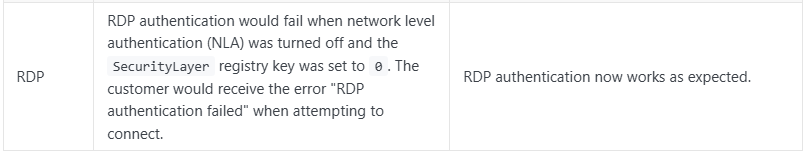Hello,
I am experiencing an issue with the Bring Your Own Tool (BYOT) option when attempting to open a Remote RDP session using an external tool. For some endpoints, the session initiates but terminates within 1-2 seconds. This behavior is inconsistent, as it works fine for other endpoints.
Could you please assist in identifying the cause of this issue and suggest a resolution?