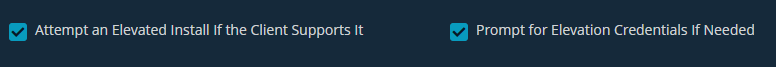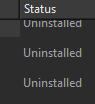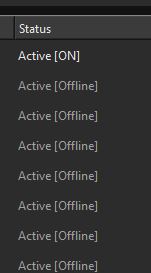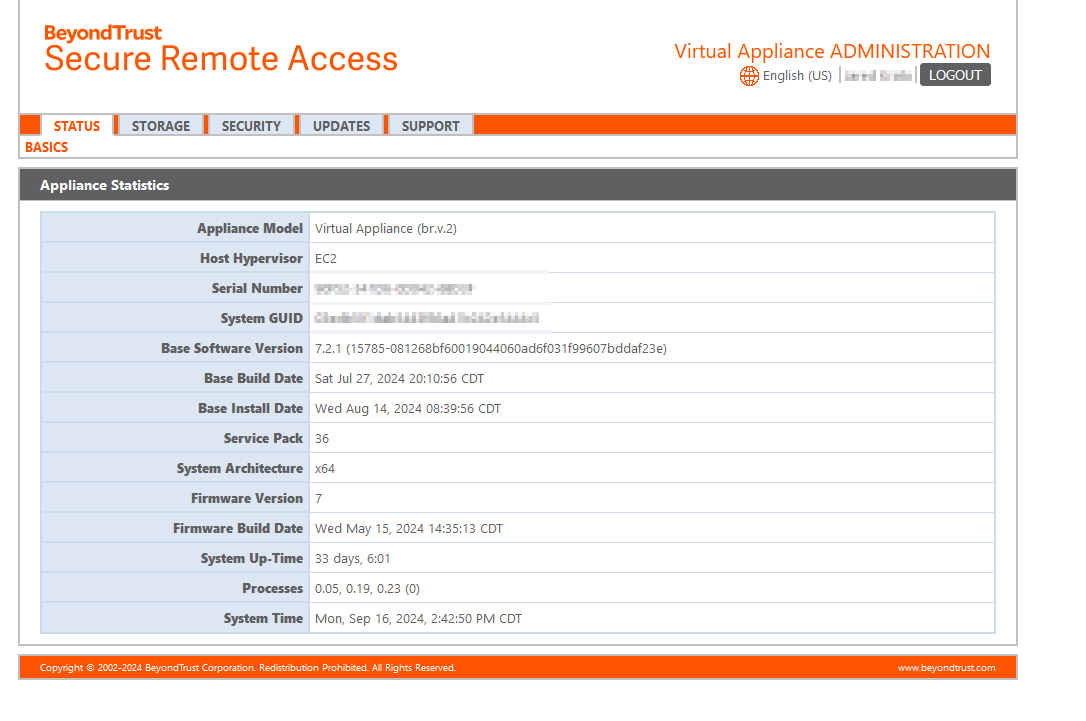Running: Privileged Remote Access
I have this issue where Jump Clients randomly go offline.
The when going to the apps and features the app is gone and has been uninstalled.
For instance, Saturday (9/14) I upgraded the appliance From 24.1.4 to 24.2.3
Strangely 60 machines were still connected and upgraded the jump client to the new version automatically.
40 were offline.
The 40 offline showed that 21.1.4 had been uninstalled. The new version never got installed.
What is really quit frustrating is that when I redeploy the jump client, it shows up as a new machine.
Now I have the same machine in there twice, one online and one offline.
Because its a new machine, I have to re-add the machine to 5 jump groups, I lose all my logging and recordings, I have to reset the password vault matching. Its a real pain.
Why cant beyondtrust match MAC addresses or serial numbers or something so that when I have to redeploy it matches the machine already in my system.
I tried to restart the appliance, but there isn't a restart button anymore.
I did submit support a ticket, and haven't heard anything for almost 2 days.
To recap - 4 issues
- The client sometimes uninstalls when appliance is updated
- When redeploying client, it shows as a new machine.
- Can’t restart the appliance myself
- Support is slow
Anyone else having issues with this?