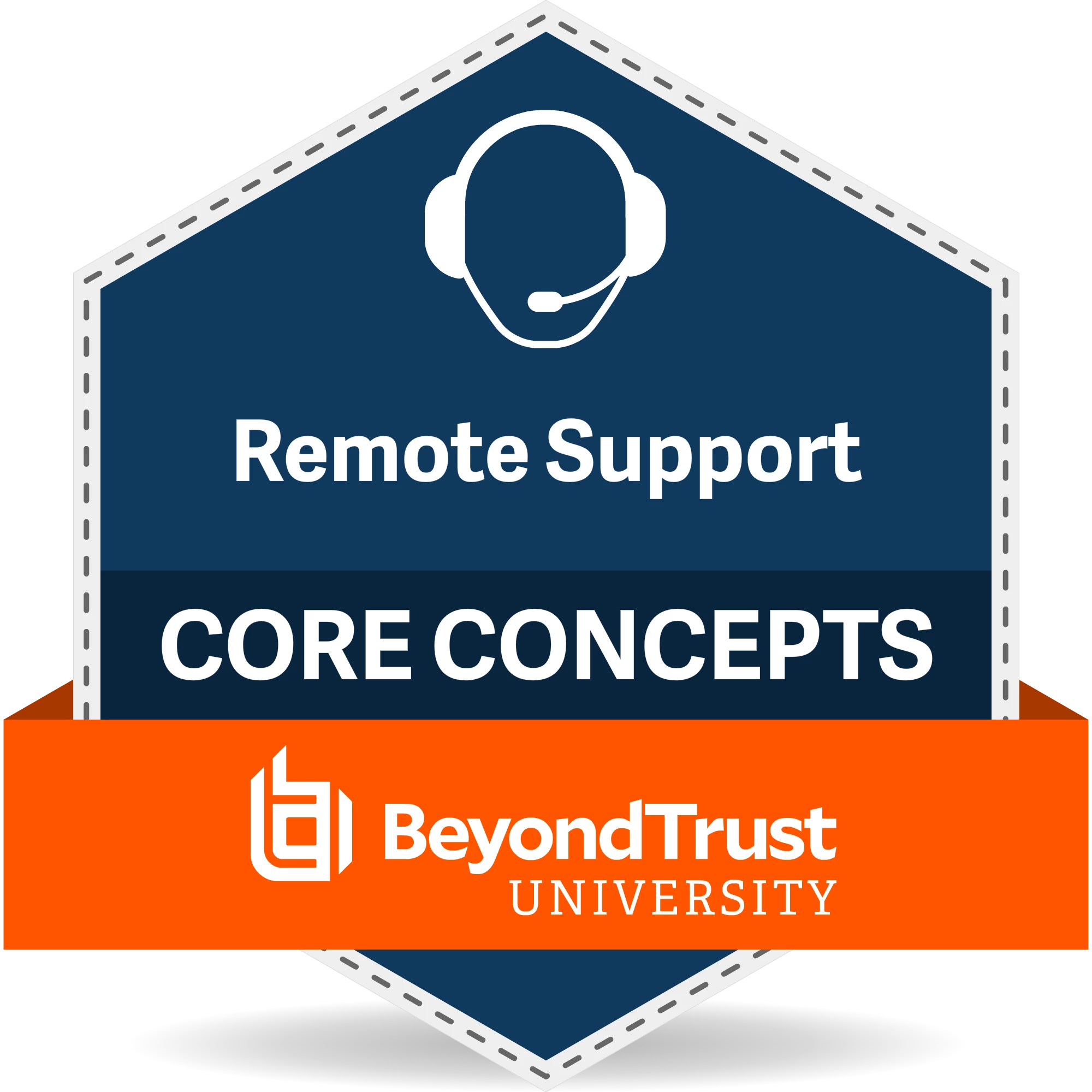Context:
Once Password Safe and SRA are successfully integrated. One of the reasons for SRA user fail to search for the managed systems from Password Safe is the mismatch of the naming of the SRA Console User and Password Safe User. In most cases, your Password Safe User has a domain name included in the username but where as SRA user has the short name.
Below is one of the method to fix the username matching for SRA SAML2 and/or SCIM security providers. It is useful for the Password Safe Cloud and SRA Cloud instances where customer doesn't have access to backend configuration.
Solution:
For example if username in Password Safe is domain.com\username or username@domain.com.
To match the username in SRA Console, Navigate to /login console, Go to Users & Security → Security Providers → Edit SAML2 or SCIM Providers.
Expand User Attribute Settings, Edit the Username filed.
If you are getting the domain.com as an Domain attribute in SAML2 or SCIM claims. Update Username filed as below:
-
{Domain}\{Username}
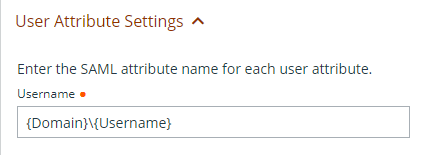
-
{Username}@{Domain}
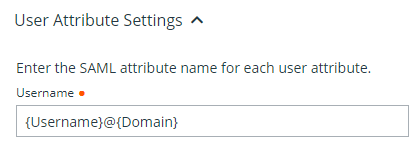
Similar you can hardcode domain.com value as below:
-
domain.com\{Username}
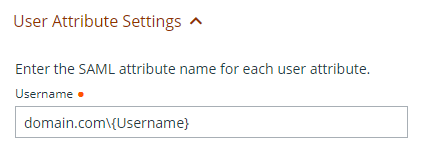
-
{Username}@domain.com
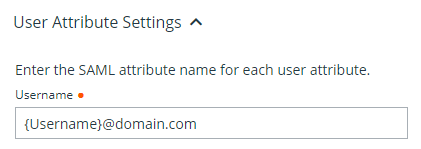
Thanks,