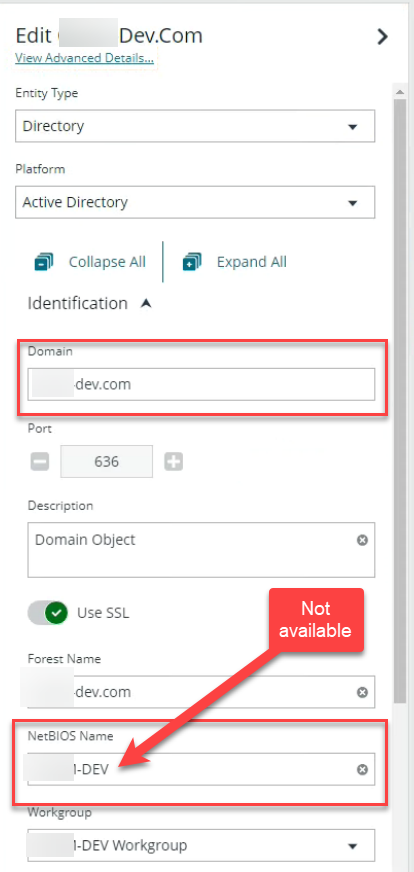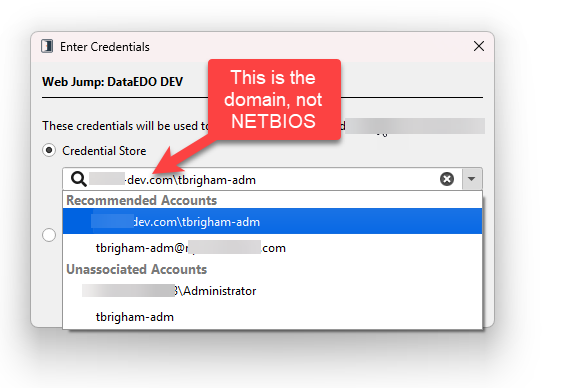Can the netbios name be made available for PRA and Password Safe, not just the domain name? domainname\username doesn’t work on all applications; some legacy platforms it has to be the netbios name.
Question
Netbios name when connecting via PRA not available?
Enter your E-mail address. We'll send you an e-mail with instructions to reset your password.