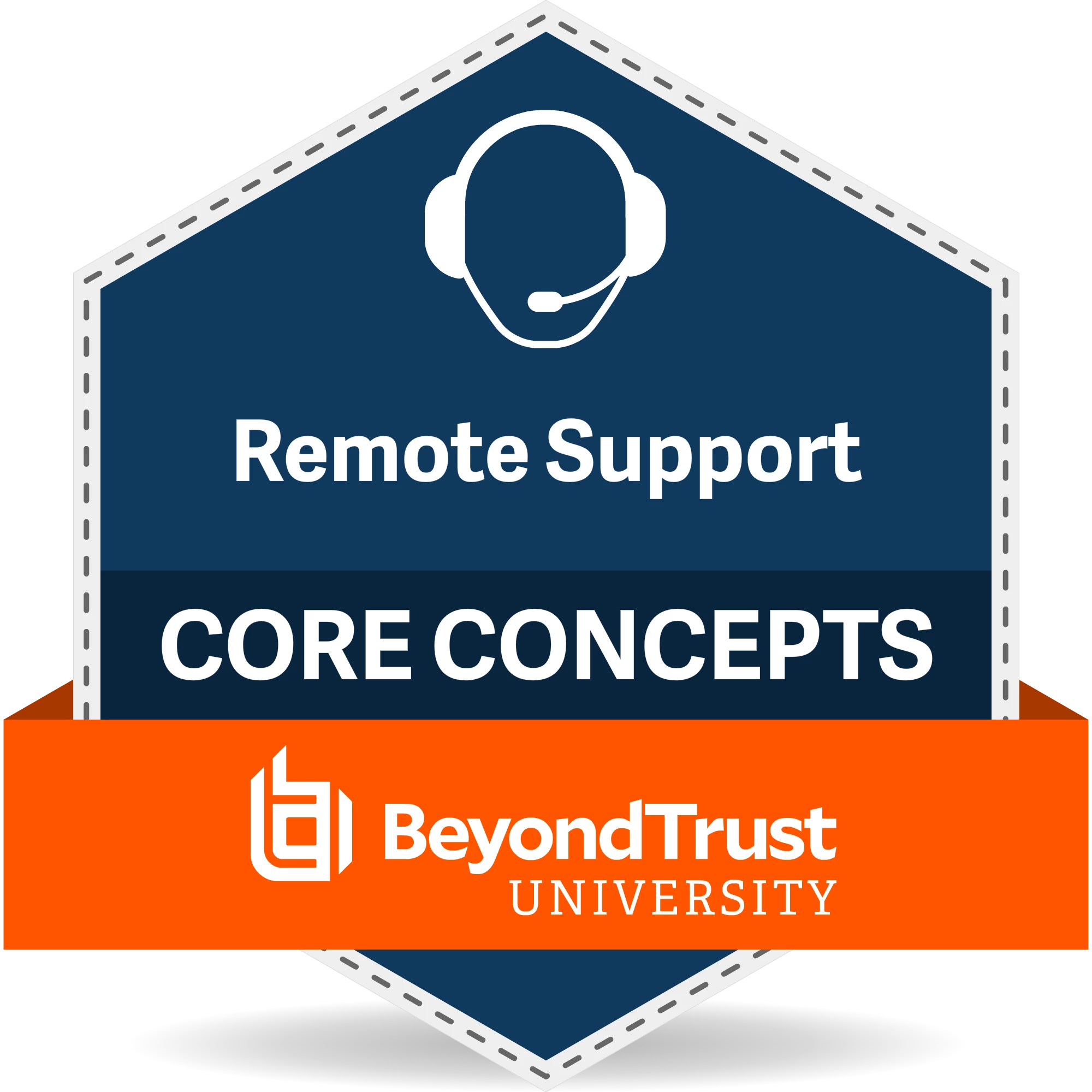Hi Team,
We have a PRA Cloud tenant deployed and there are NO network restrictions setup on /login console. From US, we are able to access the Access Console, but our users from India team are unable to access and getting below error. They can access /login console but not Access Console. Are there any logs that I can verify or what might be the cause?
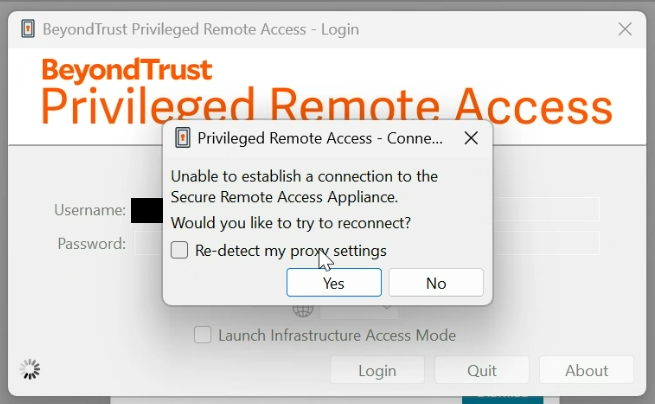
Thanks,
Prudhvi