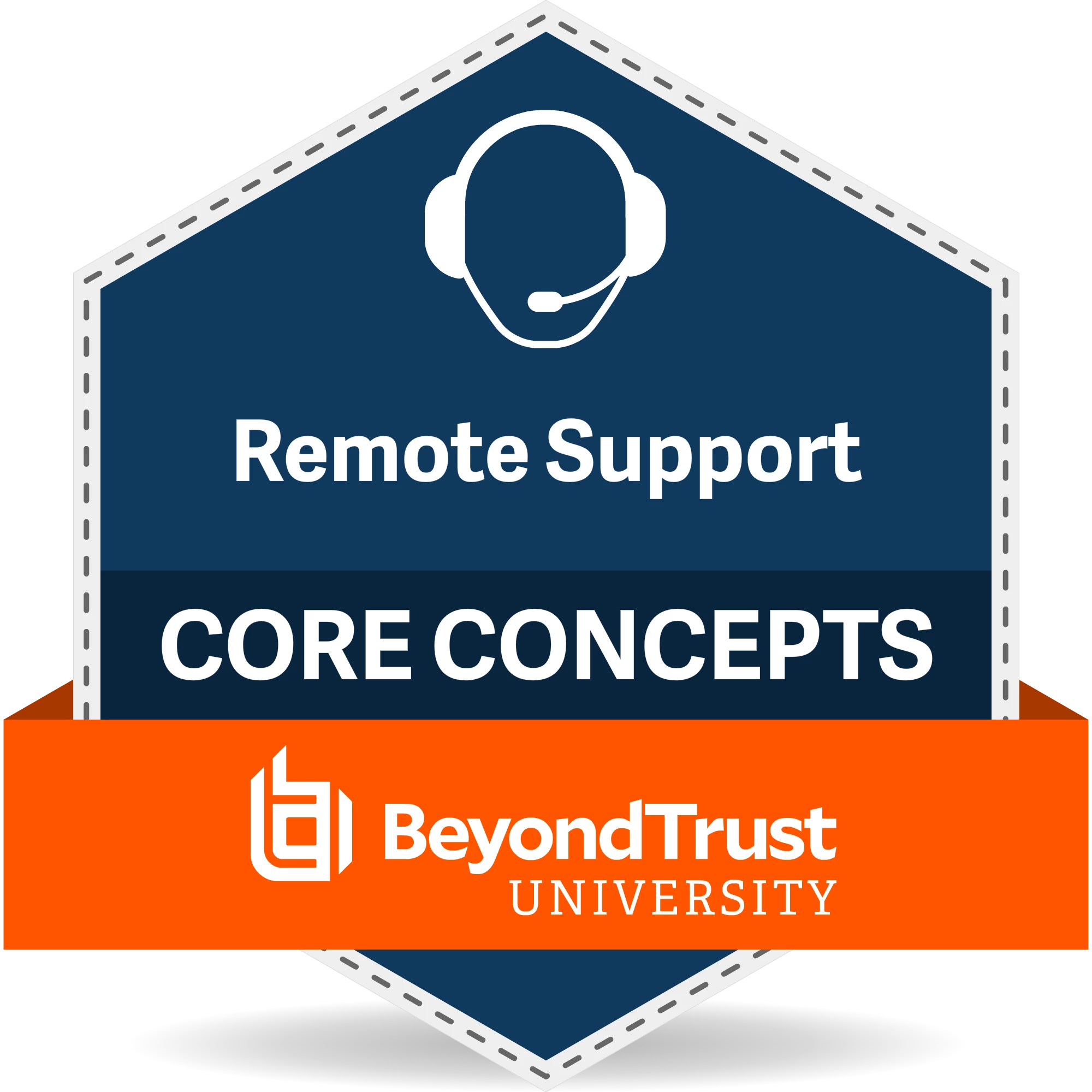Hi,
I am looking for an article/reference/document that could help me setup a backup for PRA software configuration automatically. This means, I am planning to set a schedule to backup the PRA software. Any thoughts and help are greatly appreciated! Thank you.