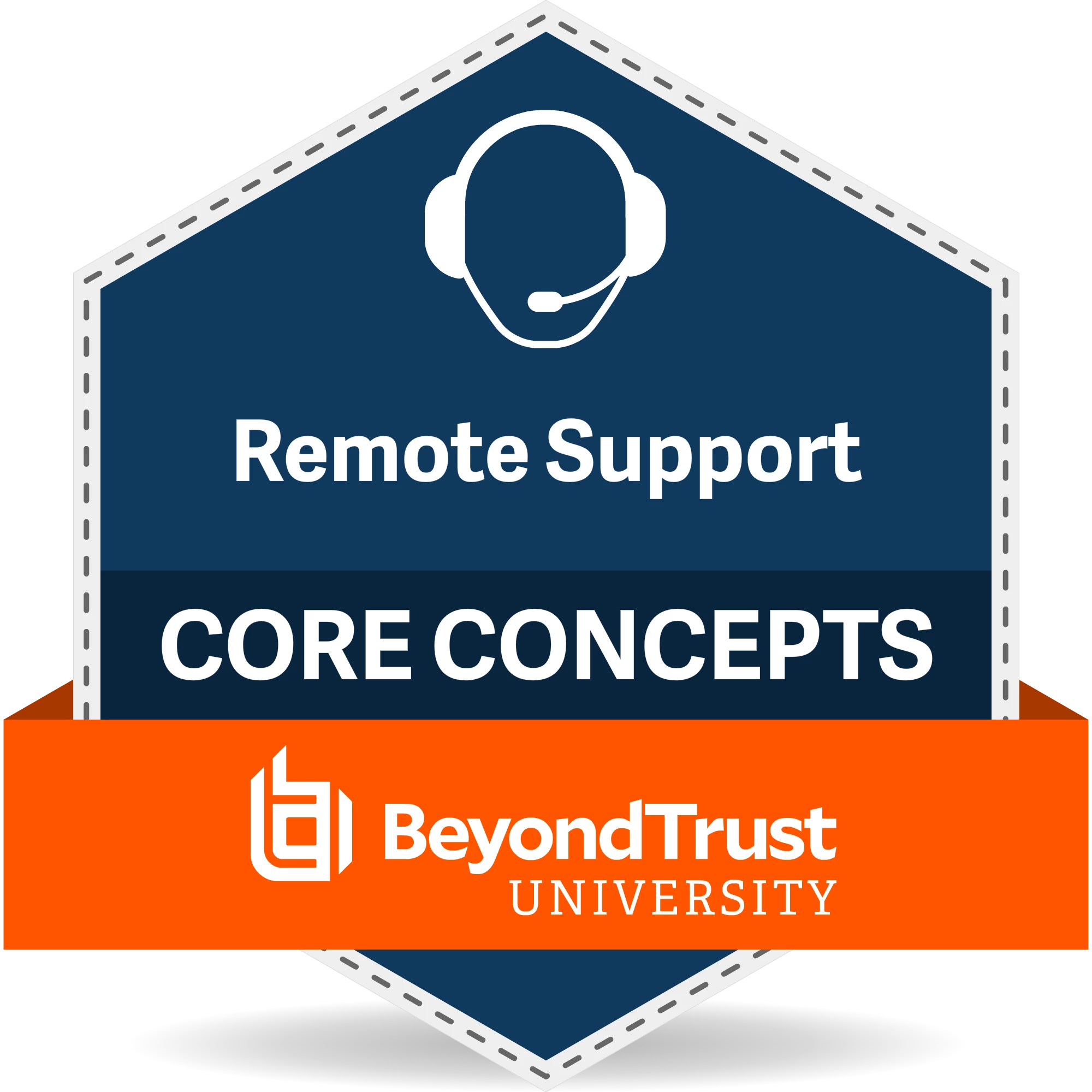Hello All!
We have seen that in one of our use cases , PRA remote screen sharing was not good enough - video lags , ghost mouse etc. This group of users have GPU intensive applications - 3D modelling etc. The remote machines are Ubuntu systems, They use NoMachine which apparently is better than PRA. With PRA they see more lags. Is there a way to use hardware acceleration , tweak compression settings to improve performance. NW bandwidth should not be a concern.
Question
PRA Remote Screen Sharing - Hardware Acceleration, Latency-sensitive GUI Use Cases
Enter your E-mail address. We'll send you an e-mail with instructions to reset your password.