I am trying to update our PRA on-prem instance but it stuck at 99% for almost 3 hours now. What is solution for this? The screenshot is below:
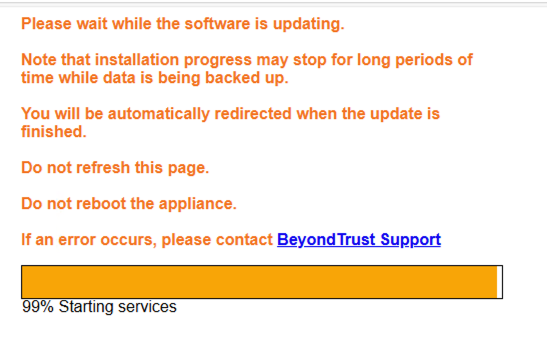
Thank you!
I am trying to update our PRA on-prem instance but it stuck at 99% for almost 3 hours now. What is solution for this? The screenshot is below:
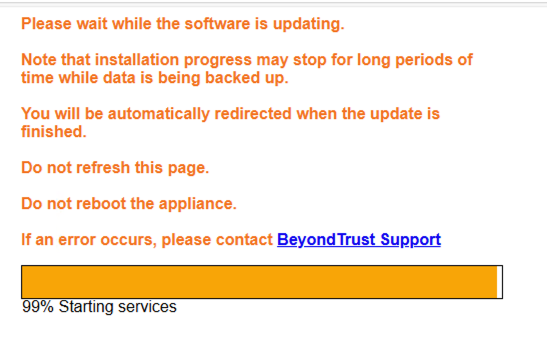
Thank you!
Best answer by GloriaB
Hi
If IP address is being used to access /appliance instead of Fully Qualified Domain Names (FQDN) with base 7.3.0 or higher installation the update gets stuck
This article may help:
and
Can no longer access IP address after base upgrade - Error 404 The resource could not be found
Enter your E-mail address. We'll send you an e-mail with instructions to reset your password.