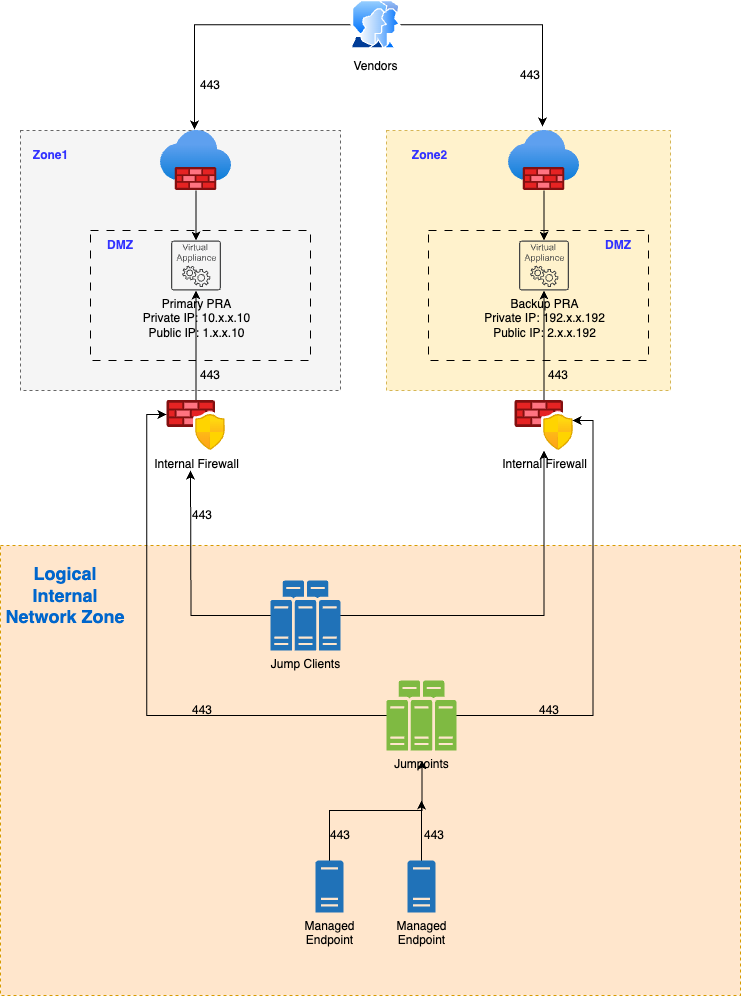Hello,
I am currently implementing PRA failover using the guide available at BeyondTrust PRA Failover Documentation, and I have a few questions that I hope you can help with:
-
I’ve attached our network diagram. Based on the failover guide, it seems that the only applicable method for our setup is DNS Swing. This is because the two appliances are located in separate data centers with different IP schemas, making the Shared IP method unfeasible. Additionally, since the data centers have different public IP addresses, NAT Swing would not work either. Could you please confirm if my understanding is correct?
-
Regarding DNS Swing:
-
When the primary PRA fails, do I need to manually log in to the DNS server and update the domain name to point to the backup PRA's public IP address?
-
Do I also need to log in to the backup PRA to change its role to primary, and conversely, log in to the original primary PRA (once recovered) to switch its role to backup?
-
-
The guide mentions the following note:
"In order to use BeyondTrust's built-in automatic failover, your two B Series Appliances must be on the same subnet. If you wish to use automatic failover with B Series Appliances on different networks, you must use the failover API."
However, I was unable to locate any documentation regarding the use of the failover API. Could you please share a link or resource for configuring failover using this API?
Thank you very much for your help!