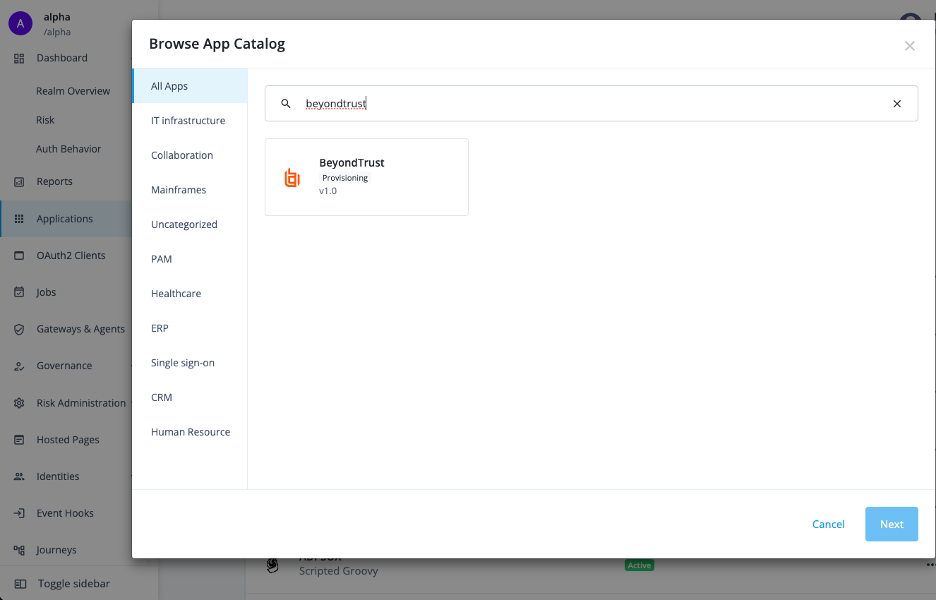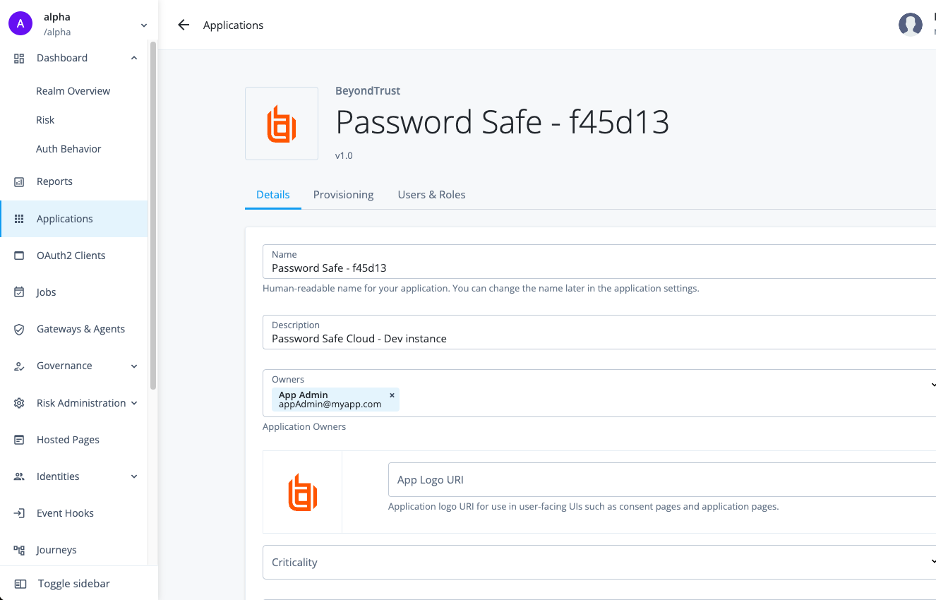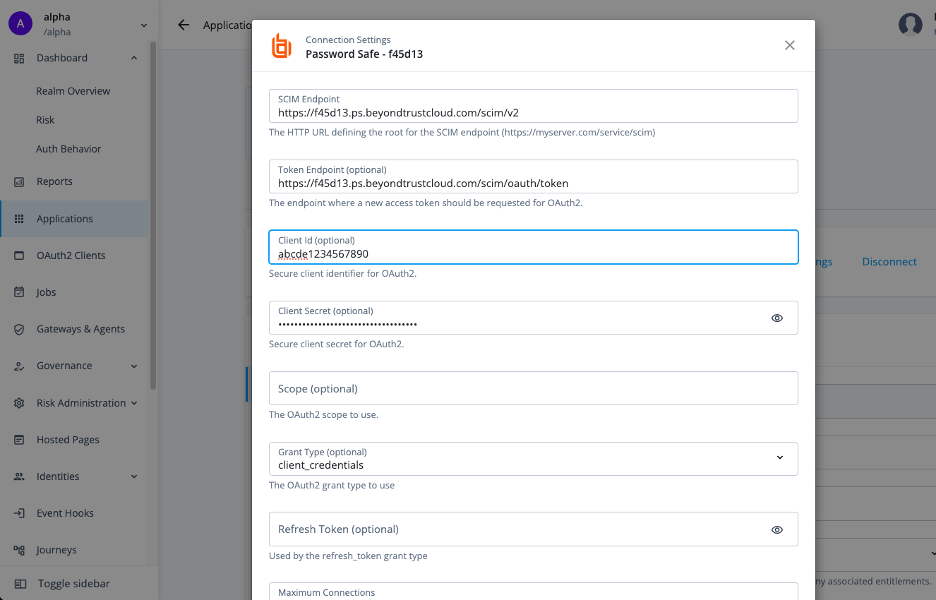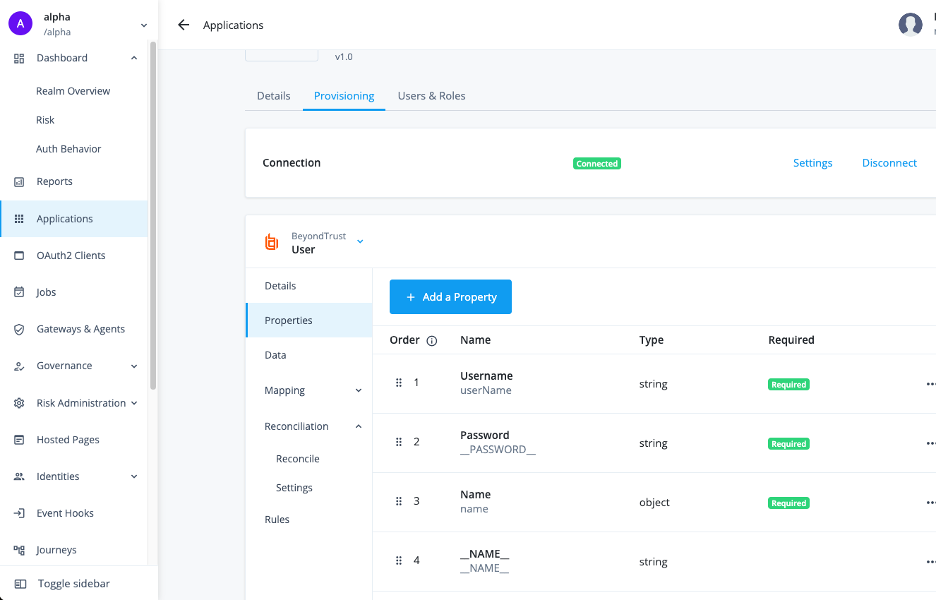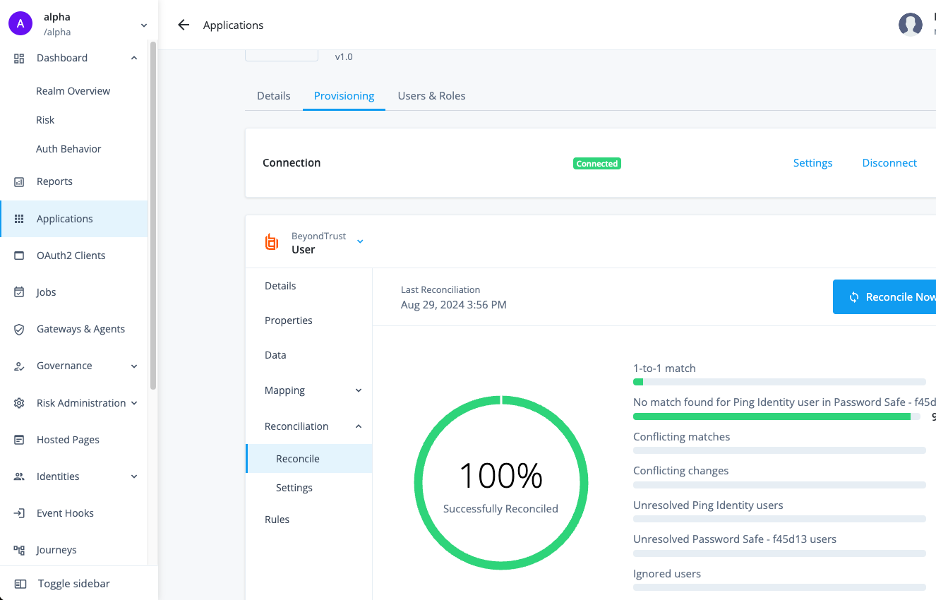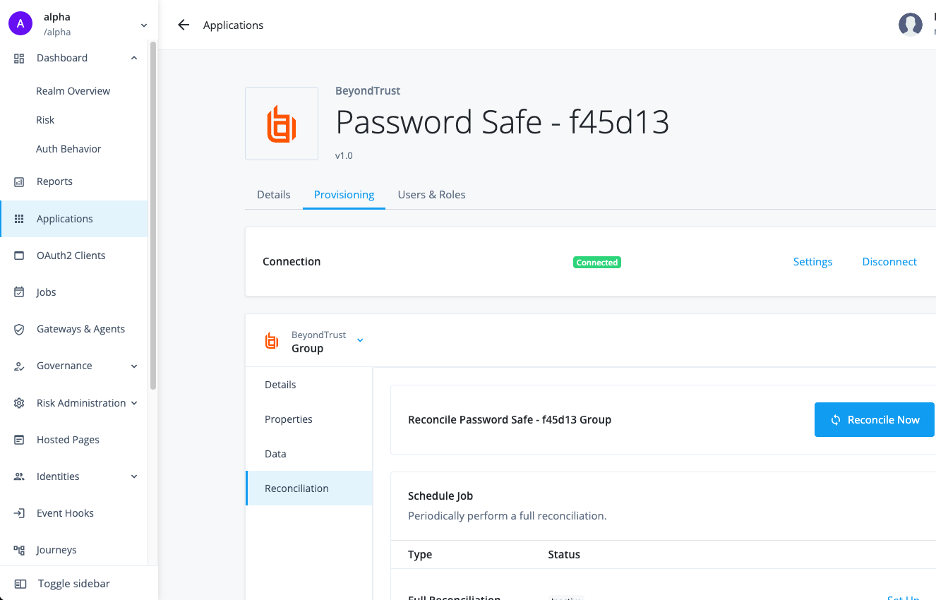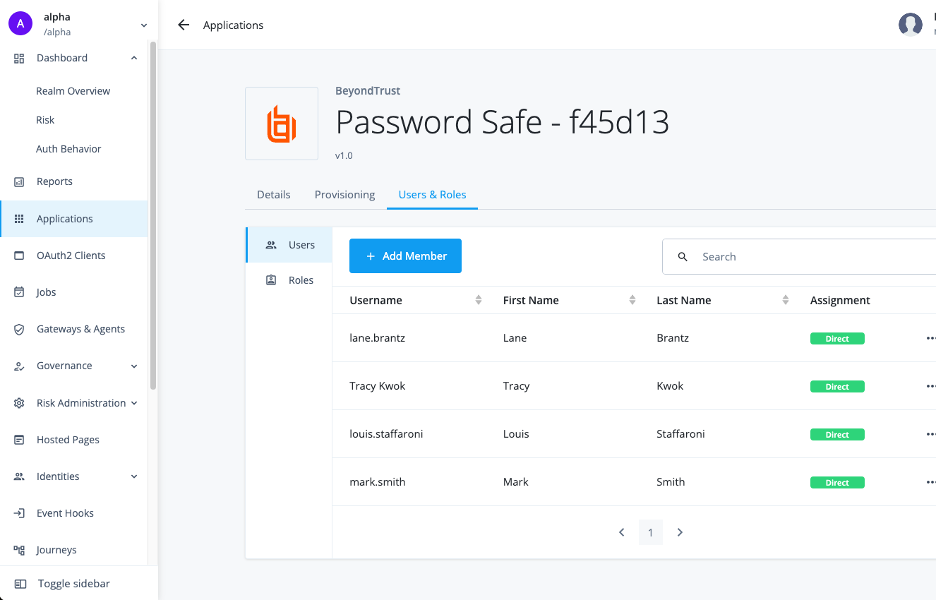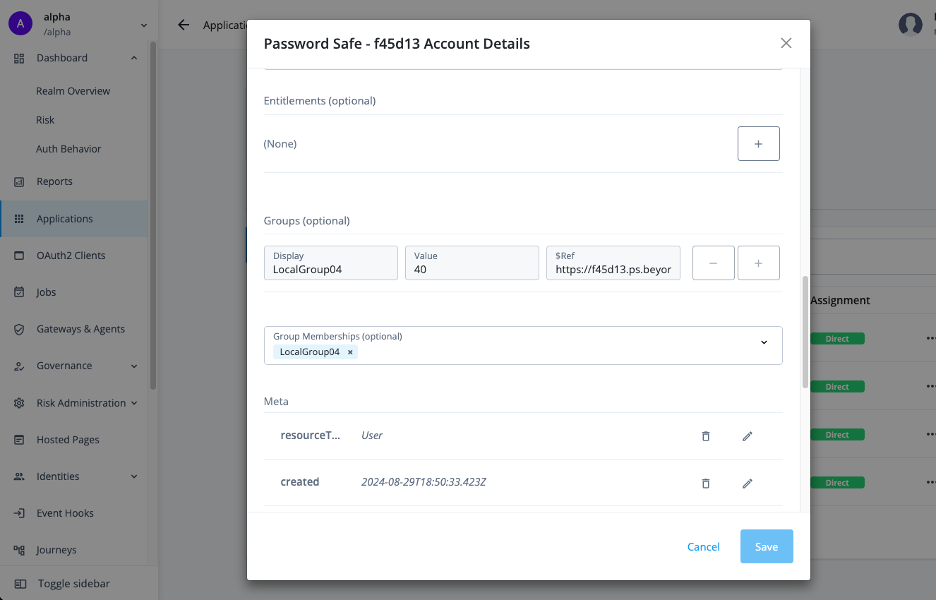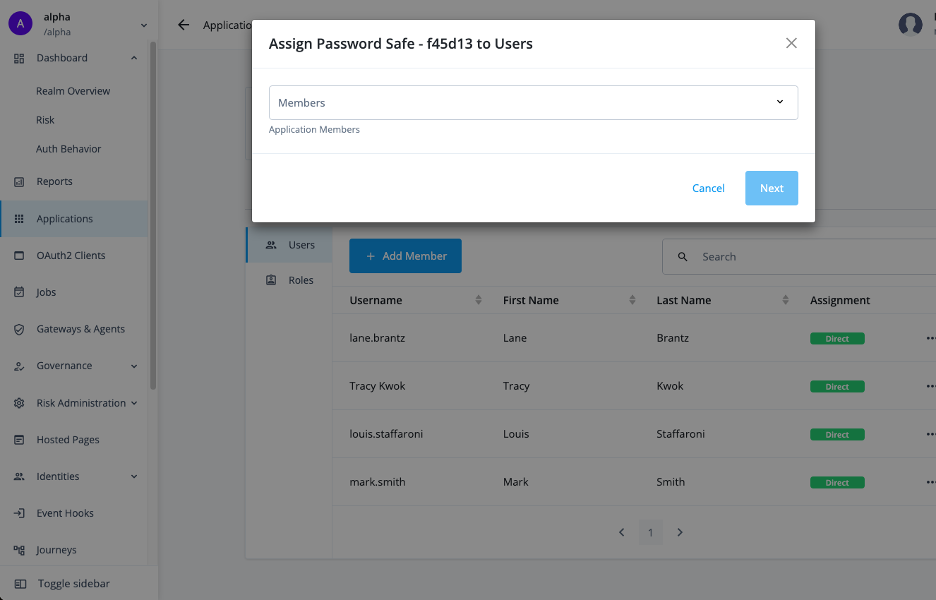Ping Identity is a leading provider of seamless and secure digital experiences. Ping Identity and ForgeRock have joined forces to deliver more complete identity solution for our customers and partners.
This documentation describes the steps required to configure the native PingOne Advanced Identity Cloud connector for BeyondTrust Password Safe.
Pre-requisites:
- PingOne Advanced Identity Cloud version 14761.0 and above;
- BeyondTrust Password Safe version 24.1.1.268 and above.
Capabilities:
- Account Discovery;
- Group Discovery;
- Account Creation;
- Add/Remove Group for Account;
- Enable/Disable Account;
- Delete Account;
- Update Account.
Configuration – Password Safe
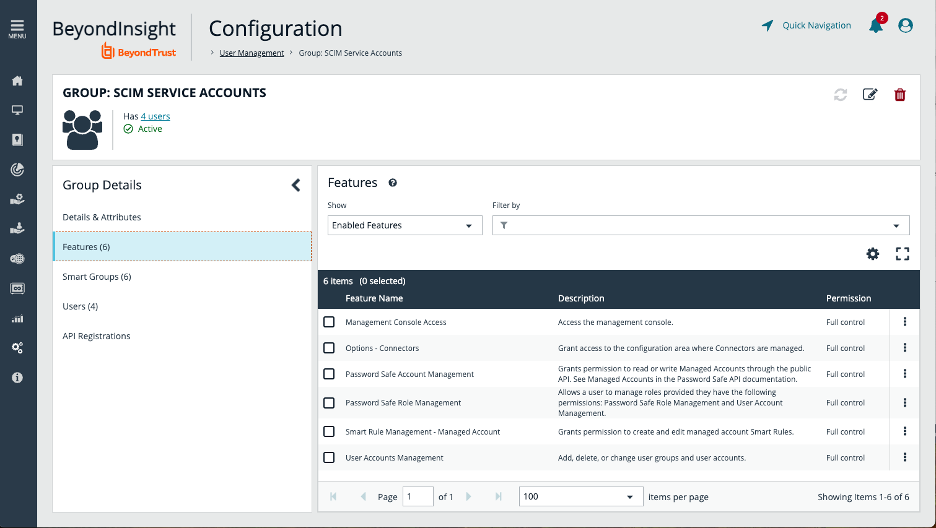
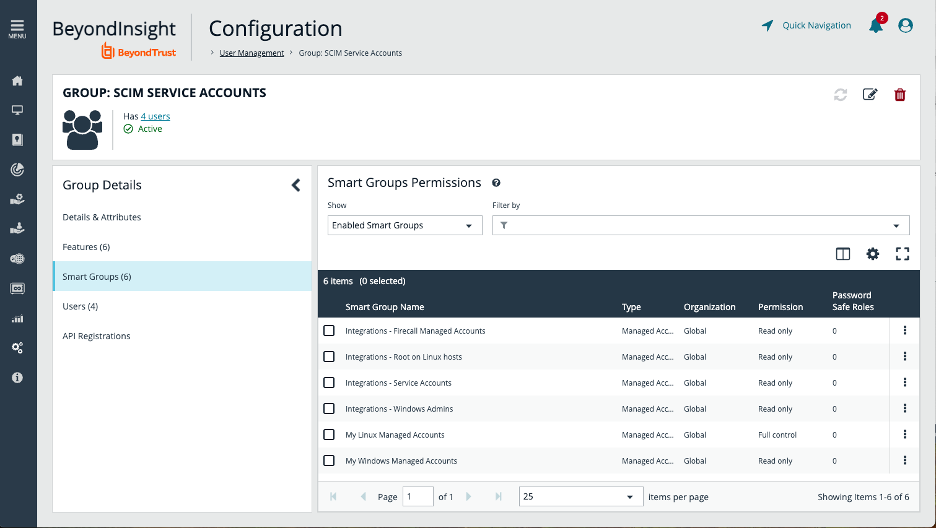
Note: This is a manual step that is required every time a new Managed Account Smart Group is created. Only Managed Account Smart Group of the Category “Managed Account” are visible via the SCIM today. Category of “Platform” or “Custom” are not visible.
Note: The permissions to Managed Account Smart Group is not needed for current version of PingOne Advanced Security Cloud today but will be leveraged in upcoming version for expanded visibility.
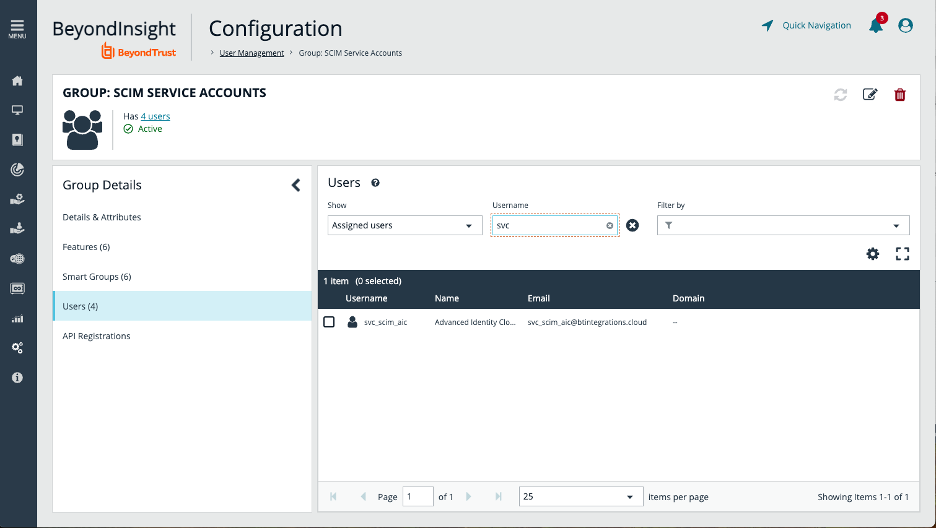
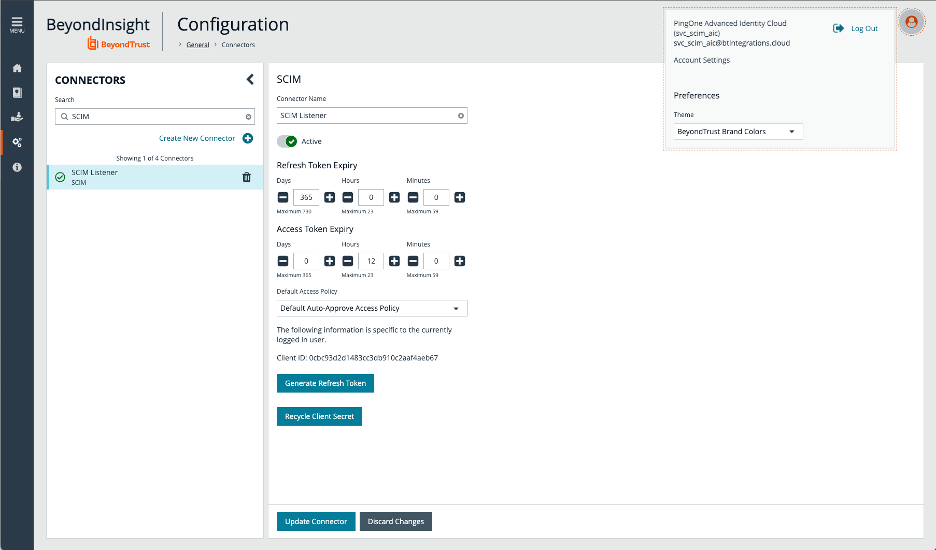
Note: Client Credentials is the preferred method for initial testing, while Refresh Token is recommended for Production.
Configuration – PingOne Advanced Identity Cloud