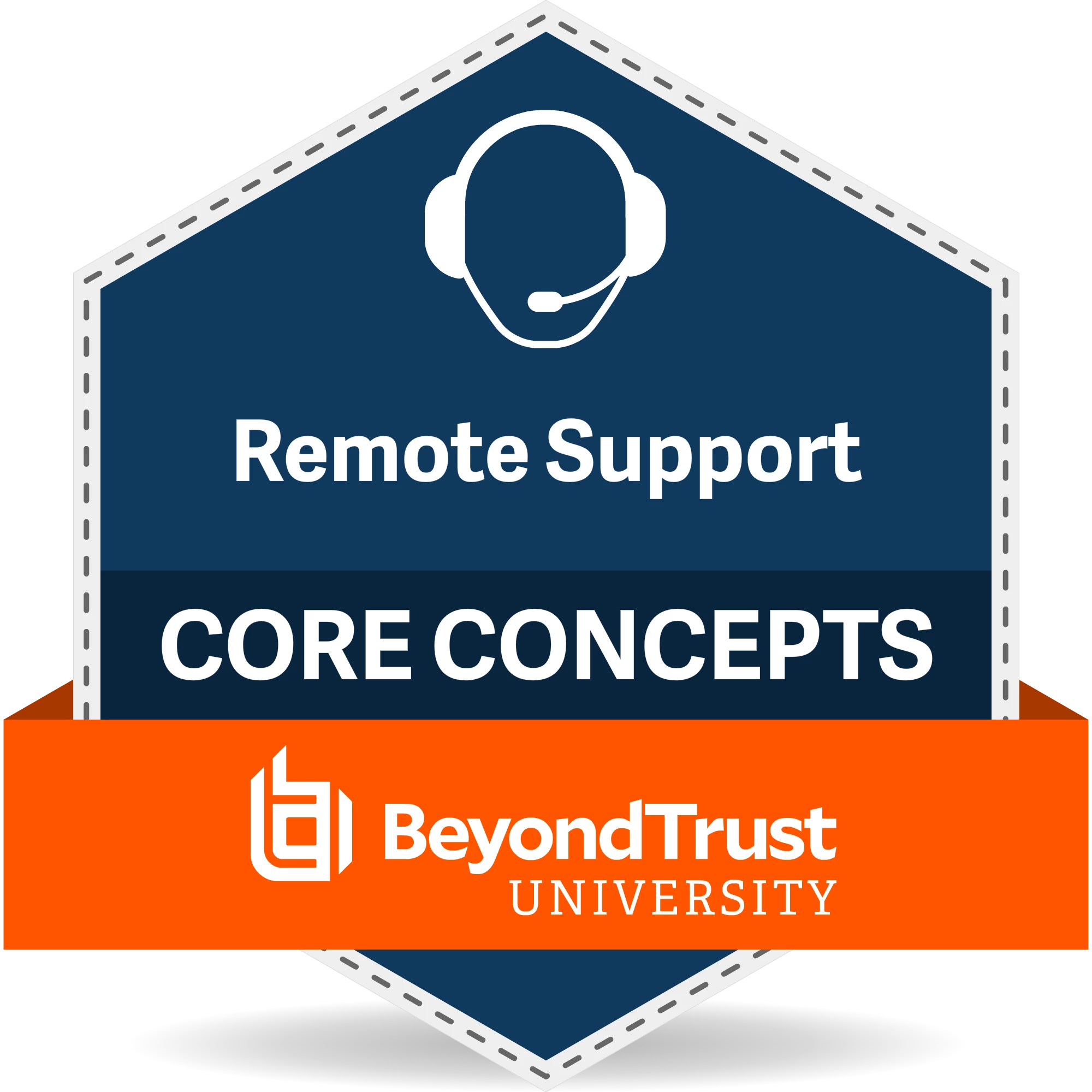The integration described in this guide uses webhooks to allow EPM to automatically send JIT Application Notifications using Microsoft Teams.
Important
Third-party documentation is subject to change. Updates might not be reflected in BeyondTrust documentation. For the most up-to-date information, visit Microsoft Teams Documentation.
Requirements
-
Access to a BeyondTrust site with an EPM app
-
An account with privileges to create webhook integrations
-
Access to Teams with administrative rights to create api keys.
Create a Microsoft Teams Workflow
-
Once your workflow is created, copy the url for your workflow.
Create a webhook integration for Microsoft Teams
-
Go to EPM > Settings
The EPM page displays the available system settings. -
Click Webhook Settings.
The Webhook Settings page displays. -
Click Create Webhook.
The Create Webhook page displays. -
To create the webhook, use the following:
-
Webhook Name: Enter a name
-
Webhook URL: Enter URL generated by Teams
-
Event: JIT Application Access Ticket Created
-
Content Type: application/json
-
Authentication Type: None
-
Template: Use the following test webhook JSON template to test the connection and send a webhook to Teams. After a successful test with the static test data, the template can be configured. Create or change the fields and add variables as per your requirements.
-
{
"type": "message",
"attachments": [
{
"contentType": "application/vnd.microsoft.card.adaptive",
"contentUrl": null,
"content": {
"Summary": "A new %%EventType%% Request",
"type": "AdaptiveCard",
"actions": [
{
"type": "Action.OpenUrl",
"title": "Open Request",
"url": "https://example.pm.beyondtrustcloud.com/jit-access-management/jit-access/details/%%EpmId%%"
}
],
"$schema": "http://adaptivecards.io/schemas/adaptive-card.json",
"version": "1.4",
"body": [
{
"type": "TextBlock",
"size": "Medium",
"weight": "Bolder",
"text": "A new %%EventType%% Request",
"spacing": "ExtraLarge",
"horizontalAlignment": "Center",
"color": "Warning"
},
{
"type": "ColumnSet",
"columns": [
{
"type": "Column",
"items": [
{
"type": "TextBlock",
"weight": "Bolder",
"text": "%%EventType%%",
"wrap": true,
"spacing": "Large",
"color": "Accent",
"horizontalAlignment": "Left"
},
{
"type": "TextBlock",
"spacing": "None",
"text": "Created %%timestamp%%",
"isSubtle": true,
"wrap": true,
"color": "Good",
"fontType": "Default"
}
],
"width": "stretch"
}
]
},
{
"type": "TextBlock",
"text": "A request to execute %%FilePathObjectId%% by %%User%% has been received.",
"wrap": true
},
{
"type": "FactSet",
"facts": [
{
"title": "Event Type:",
"value": "%%EventType%%"
},
{
"title": "Incident Id:",
"value": "%%RequestId%%"
},
],
"spacing": "Medium",
"separator": true
}
]
}
}
]
}
Note
For more information on card formatting, see the Microsoft's documentation.