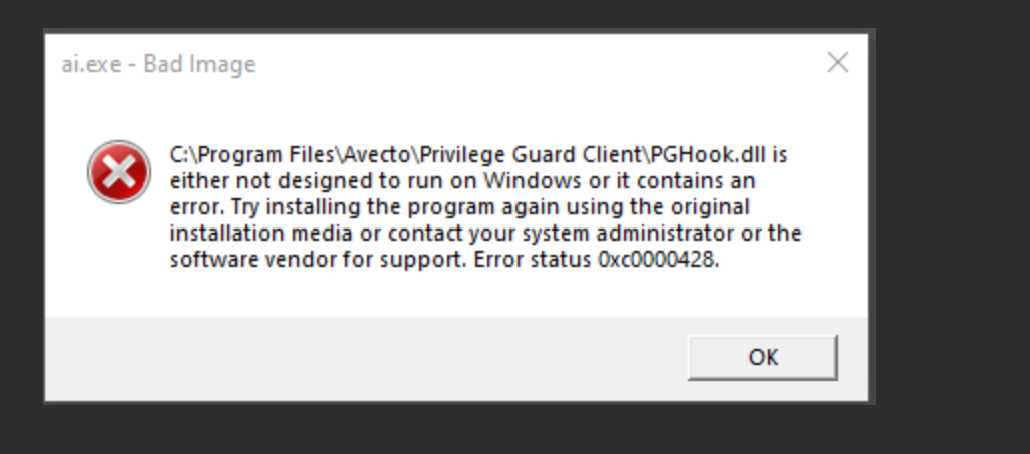Hi All, we are seeing DLL related error pop-ups on multiple machines windows 10, 11 when users try to open MS Office apps - PowerPoint, excel , word they see ai.exe - Bad Image. We have managed hook exclusion for ai.exe as well as full path: Xyz:\Program Files\Microsoft Office\root\vfs\ProgramFilesCommonX64\Microsoft Shared\OFFICE16\AI\ai.exe.
EPP agent 24.3 . Is anyone else seeing these and were able to fix it.
I had posted similar error for msedgewebview2.exe We still see that error but for ai.exe with increased copilot usage a lot many users are seeing this now