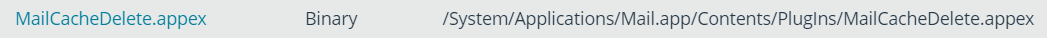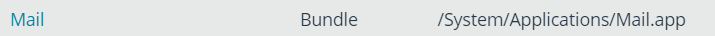Good morning. We don’t allow the use of mail.app on our enterprise devices so we’ve put a block on it. No big deal - it was working exactly how we intended. Now, however, after upgrading to Sequoia, we’re seeing
MailCacheDelete.appexauto-launching to delete the cache and EPM is seeing mail.app being opened, causing a block. While this, generally, isn’t bad, it does cause a bad user experience. Now, the user gets, seemingly, random blocks for mail.app when they didn’t even launch it.
I’d like to block and suppress the message for just this deletion process. I’d also like to have it continue to provide a blocked message when a user tries to open it manually.
Any thoughts on how best to accomplish this?
Sample logs:
com.beyondtrust.endpointsecurity: [com.beyondtrust.endpointsecurity:EndpointSecurity] Blocking 23252 /System/Applications/Mail.app/Contents/PlugIns/MailCacheDelete.appex/Contents/MacOS/MailCacheDelete2025-01-06 13:53:50.286695-0600 0x699701 Default 0x0 23243 0 storagekitd: (CacheDelete) [com.apple.cache_delete:client] com.apple.MailCacheDelete : 0
2025-01-06 13:53:50.287260-0600 0x699701 Default 0x0 23243 0 storagekitd: (CacheDelete) [com.apple.cache_delete:client] com.apple.TV.TVCacheExtension : 0
2025-01-06 13:53:50.287293-0600 0x699701 Default 0x0 23243 0 storagekitd: (CacheDelete) [com.apple.cache_delete:client] com.apple.appstoreagent.CacheDelete : 0
2025-01-06 13:53:50.287316-0600 0x699701 Default 0x0 23243 0 storagekitd: (CacheDelete) [com.apple.cache_delete:client] com.apple.aneuserd.CacheDelete : 0
2025-01-06 13:53:50.287335-0600 0x699701 Default 0x0 23243 0 storagekitd: (CacheDelete) [com.apple.cache_delete:client] com.apple.replayd-cache-delete : 64
2025-01-06 13:53:50.287353-0600 0x699701 Default 0x0 23243 0 storagekitd: (CacheDelete) [com.apple.cache_delete:client] com.apple.MOVIE : 0
2025-01-06 13:53:50.287372-0600 0x699701 Default 0x0 23243 0 storagekitd: (CacheDelete) [com.apple.cache_delete:client] com.apple.wallpaper.CacheDelete : 0