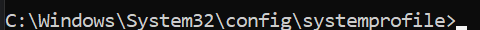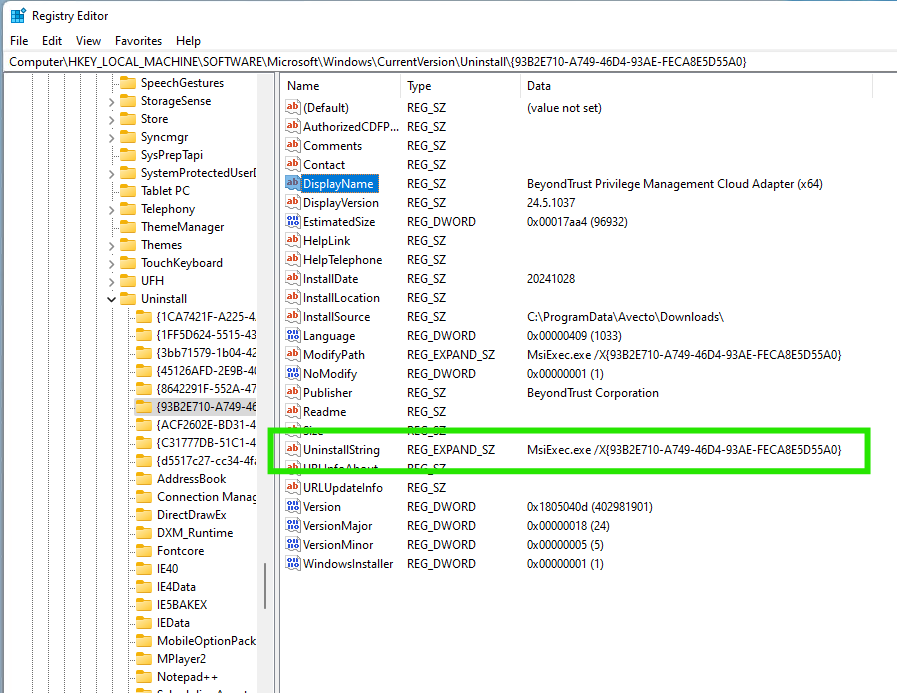Hello, are there any caveats while uninstalling EPM windows components ? We have installed the Package Manager via SCCM which further installed the agent and adapter . On some of the computers we are not able to un-install these components from Add/Remove programs as well as CMD/PS using msiexec and GUID. user account in local admin group is being used to run these programs as admin. No agent protection is configured. Order of removal is PM agent. Adapter and then Package Manager . Tried deleting computer from EPM console before above steps as well. On some computers PM agent removal asks to close other open apps such as notepad. excel etc
Adapter Version: 24.6.714.0
Client Version: 24.5.361.0
Package Manager Version: 24.6.697