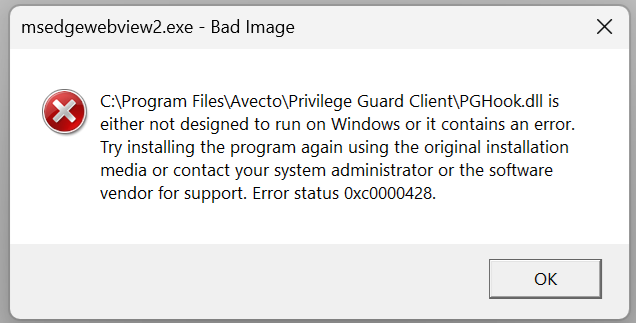Hi All,
We got below MS edge WebView runtime related error message on one of the Windows 11 machines. It was right after a reboot which was possibly caused by another device driver. We rebooted the machine multiple times again to see if it reappears. We are working with support on this but I wanted to check if anyone else has seen this type of error .
The error code seems to be indicating signature verification failure, which should not be the case. There are similar errors with other DLLs on various forums and solutions indicate an issue with either the DLL/app or MS Edge and WebView. I have general idea that pghook.dll will be injected in app processes for EPM to function
EPM agent version 24.3.349