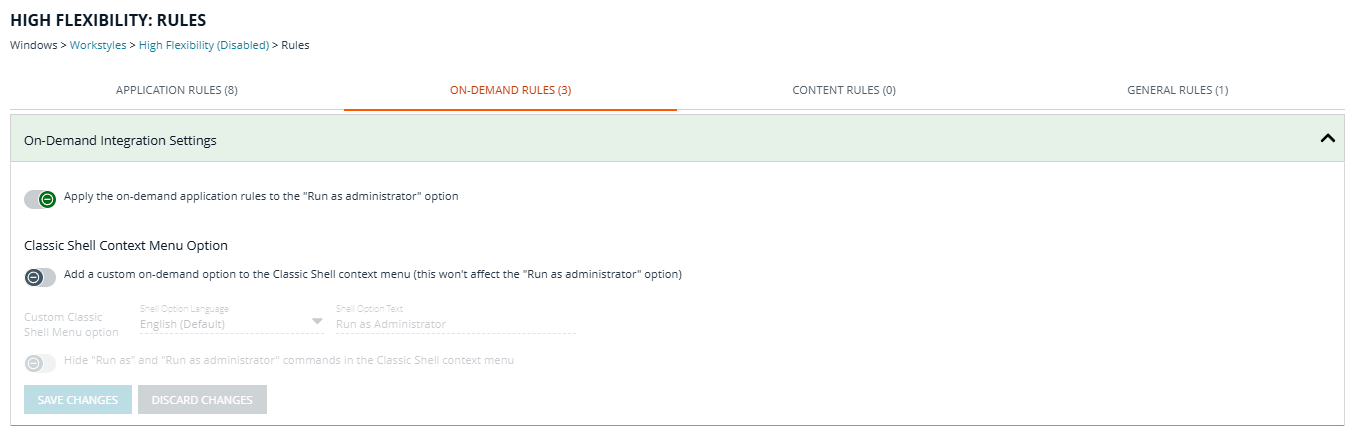Hello, on EPM Windows 24.3 client , when the client is first installed and computer is not restarted , we are seeing that on-demand rules (run as admin ) still trigger UAC. All other actions trigger EPM prompts. Also, the policy gets applied as expected but it cannot be refreshed. e.g. while deploying the policy is v.10 then the computers gets the policy v.10 but when we do refresh it gives message “check internet connectivity ..” If we update policy to v.11 it wont get applied. PMC console is reachable for the hosts. Once the computer is restarted , policy can be refreshed as well as the on-demand rules also start working. Policy has on-demand rules enabled . (On-demand integration setting is enabled to apply to run as admin option). We do not want to force users to restart their computers. Is there any workaround ? Running the PG Tray Icon file shows the icon in task tray ( by default it is not available before restart) but it cant refresh the policy for above mentioned reason.
Question
EPM-Windows : On-demand rules trigger OS UAC prompts instead of EPM
Enter your E-mail address. We'll send you an e-mail with instructions to reset your password.