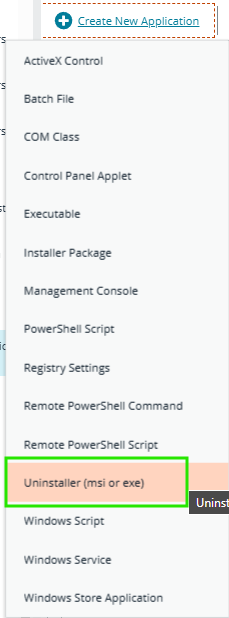We have whitelisted the applications under low flexibility. When tried to install or uninstall any whitelisted application, UAC is prompted. Suggest any step to stop UAC prompt.
Question
How to block UAC prompt while installing or uninstalling an application?
Enter your E-mail address. We'll send you an e-mail with instructions to reset your password.