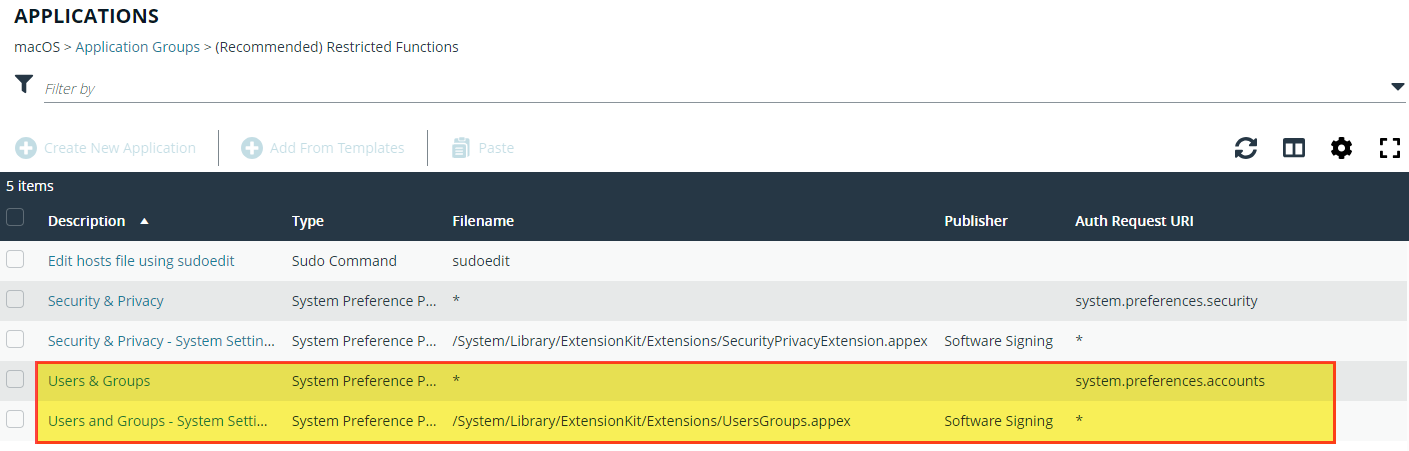if a user is in high-flex, ia user can access the users & groups and then turn themselves into a local admin. we’re going to block this access by doing the following but I was wondering if there was a better way?
- Remove from (Recommended) Restricted Functions: Type: System Preference pane; Filename: *; Auth Request URI: system.preferences.accounts
- Remove from (Recommended) Restricted Functions: Type: System Preference pane; Filename: /System/Library/ExtensionKit/Extensions/UsersGroups.appex; Auth Request URI: *
- Add to Blocked - Blocked Apps: Type: System Preference pane; Filename: *; Auth Request URI: system.preferences.accounts
- Add to Blocked - Blocked Apps: Type: System Preference pane; Filename: /System/Library/ExtensionKit/Extensions/UsersGroups.appex; Auth Request URI: *