Hi team,
I am pursing with course endpoint-privilege-management-windows-bcie . Under this course, I am doing the LAB part. I was trying to complete the LAB 2 Installing the Package Manager.
Under this LAB I followed all the steps as mentioned in document . However after installation I am not able to see the below services under services .msc
1.Avecto IC3 Adapter
2. Privilege Guard Client
I could only see PMC PackageManager under location C:\Program Files\Avecto and other 2 services are not visible.
Under services also I only see BeyondTrust Privilege Management Package Manager and other services 2 services
BeyondTrust Privilege Management Cloud Adapter and Avecto Defendpoint Service are not present.
Under system tray I don’t see BT icon. Under installed software I see the software is installed though. I have restarted LAB01 multiple times, tried to uninstall and install multiple times. But no luck
I am sharing all the relevant share shots for reference . can any please check and help me . I am totally blocked because of this .
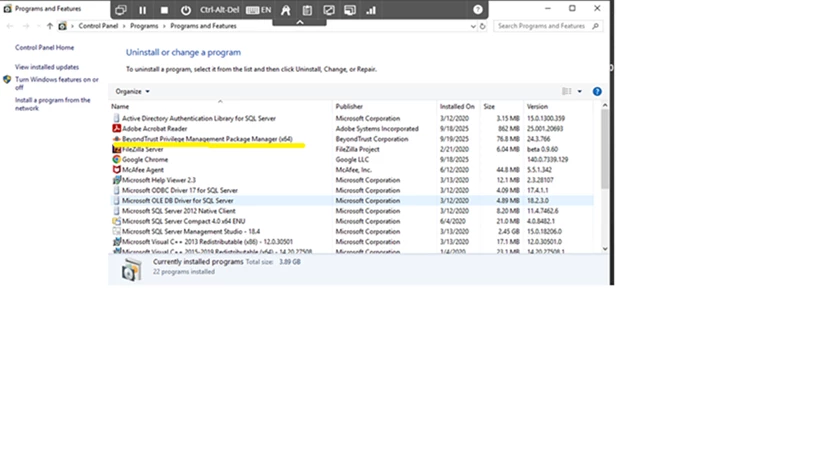
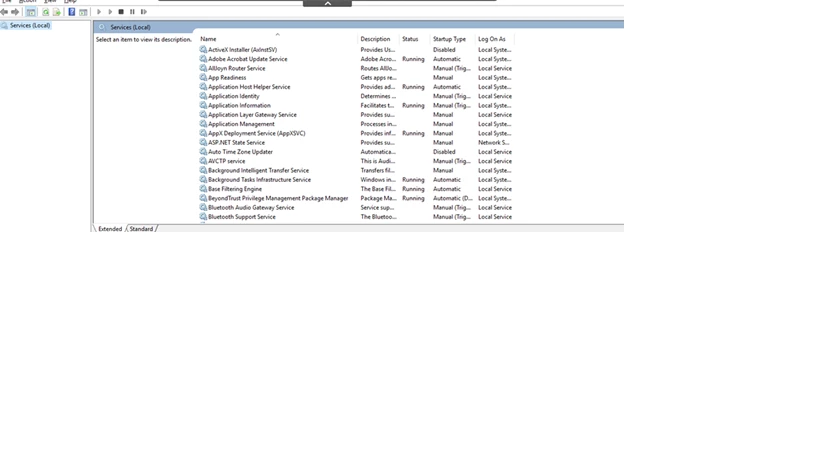
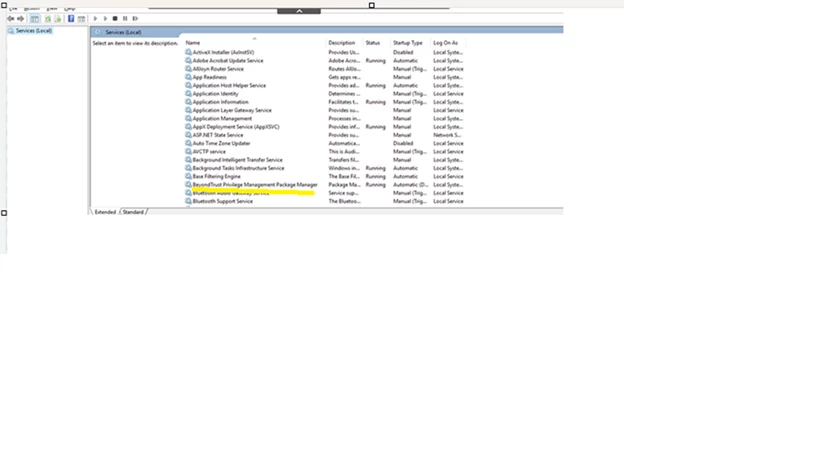
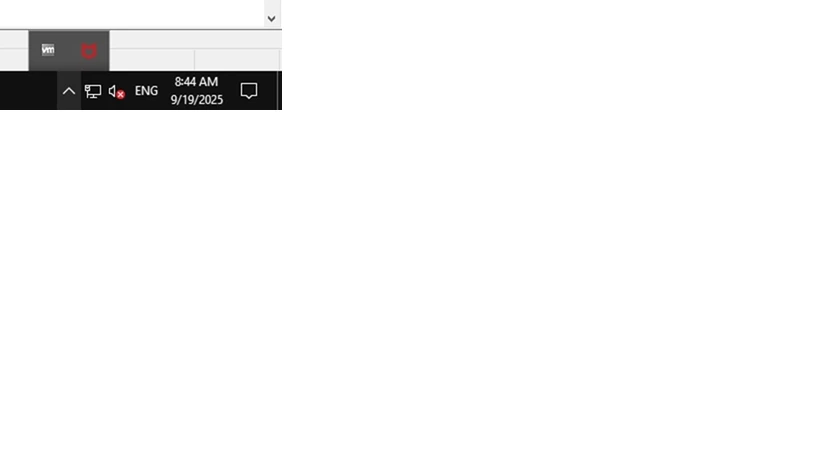
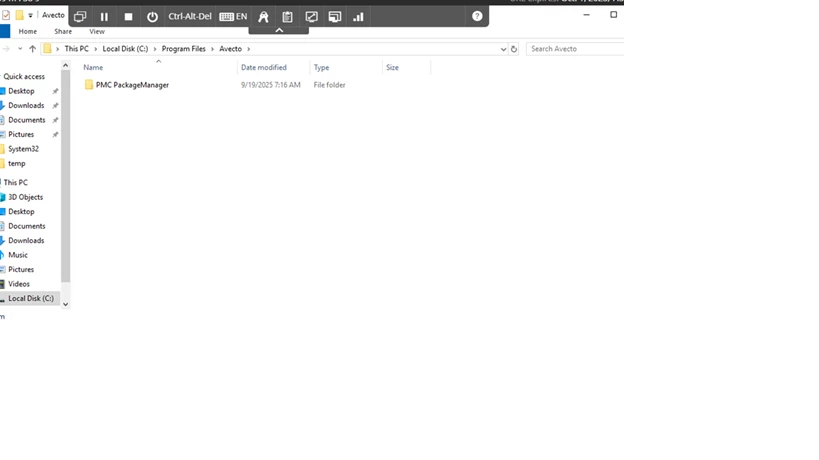
Regards,
Imran Aliyani





