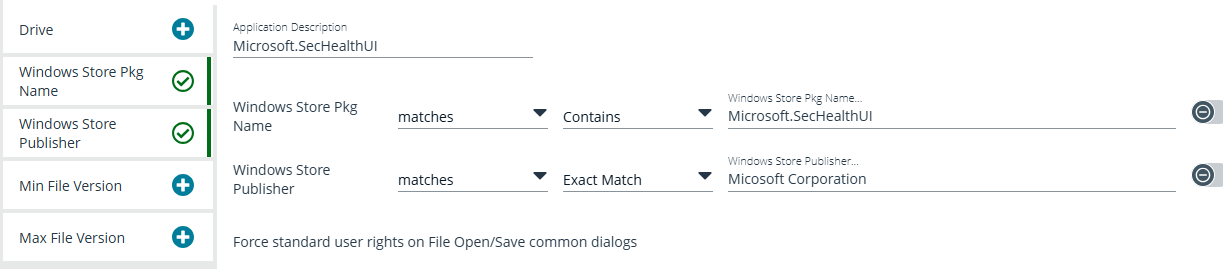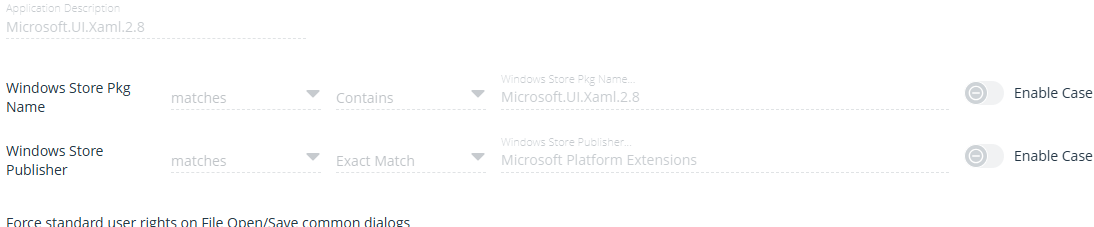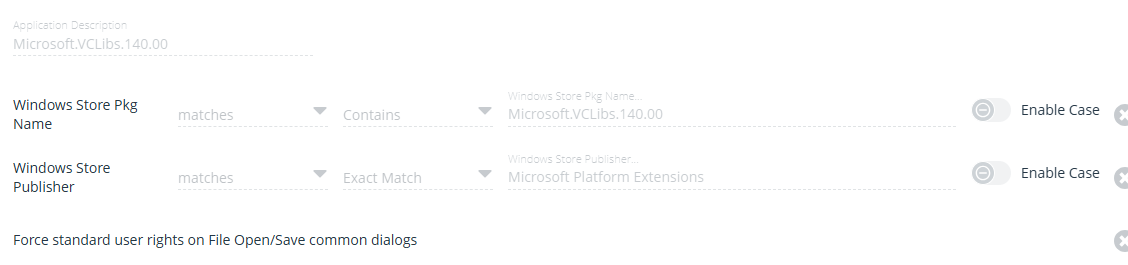I had been trying to define Windows Store Apps as my Windows 11 devices keep getting these executables targeted under Default - Any Application which is generally Blocked under my definition.
c:\windows\system32\securityhealth\10.0.27703.1006-0\\microsoft.sechealthui_8wekyb3d8bbwe.appx
c:\windows\system32\securityhealth\10.0.27703.1006-0\\microsoft.ui.xaml.appx
c:\windows\system32\securityhealth\10.0.27703.1006-0\\microsoft.vclibs.appx
I tried to use “Application Name” of “Microsoft.SecHealthUI” and “Application Publisher” of “Microsoft Corporation” (based on the analytics logs) but is not getting triggered. Under my definition, I used the filter “Windows Store Pkg Name” to point to the “Application Name” from the log and the “Windows Store Publisher” pointing to the Application Publisher, also based on the log.
Amy I doing something wrong with my definition?