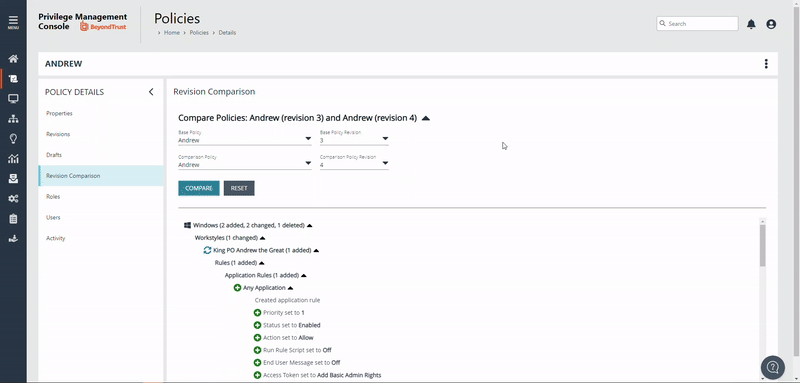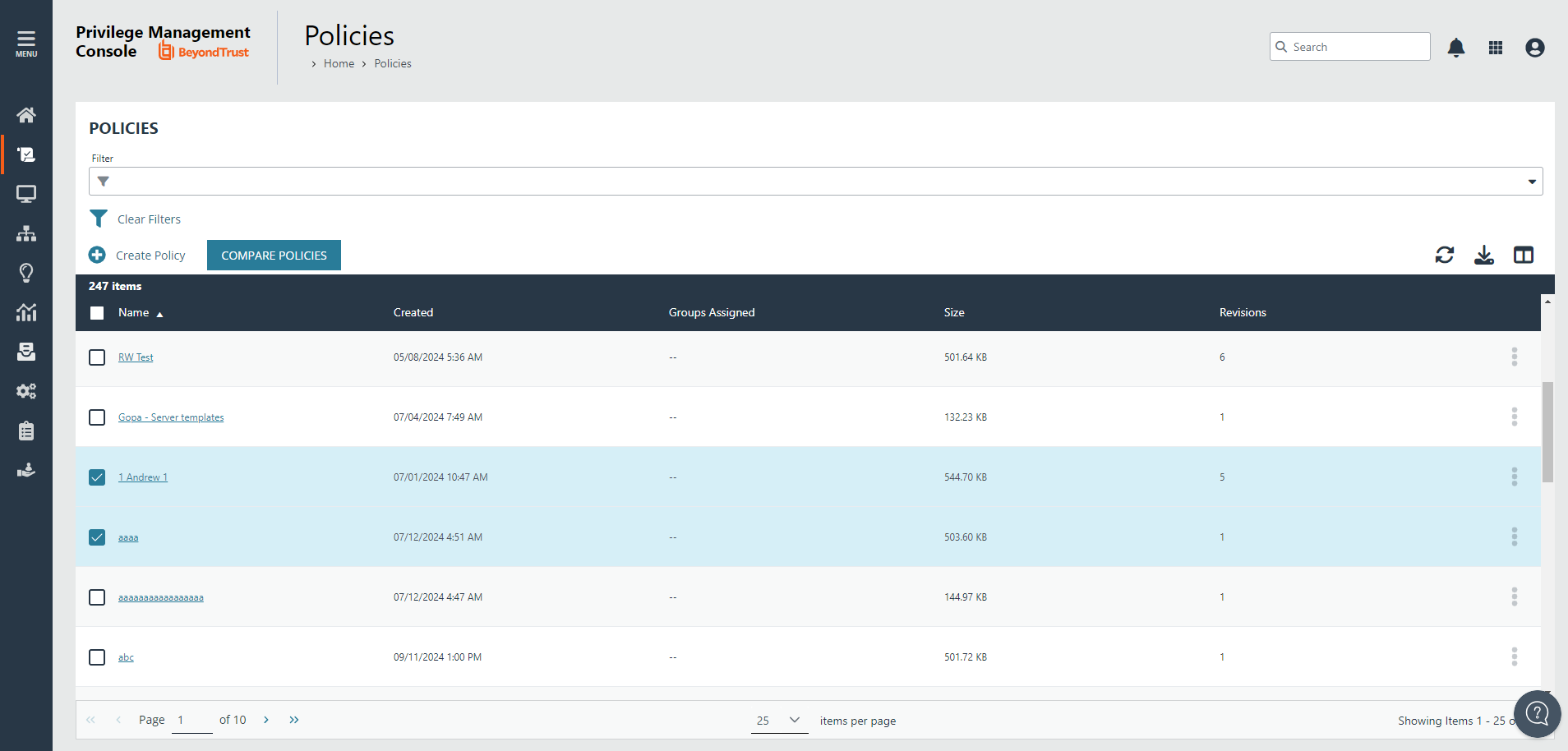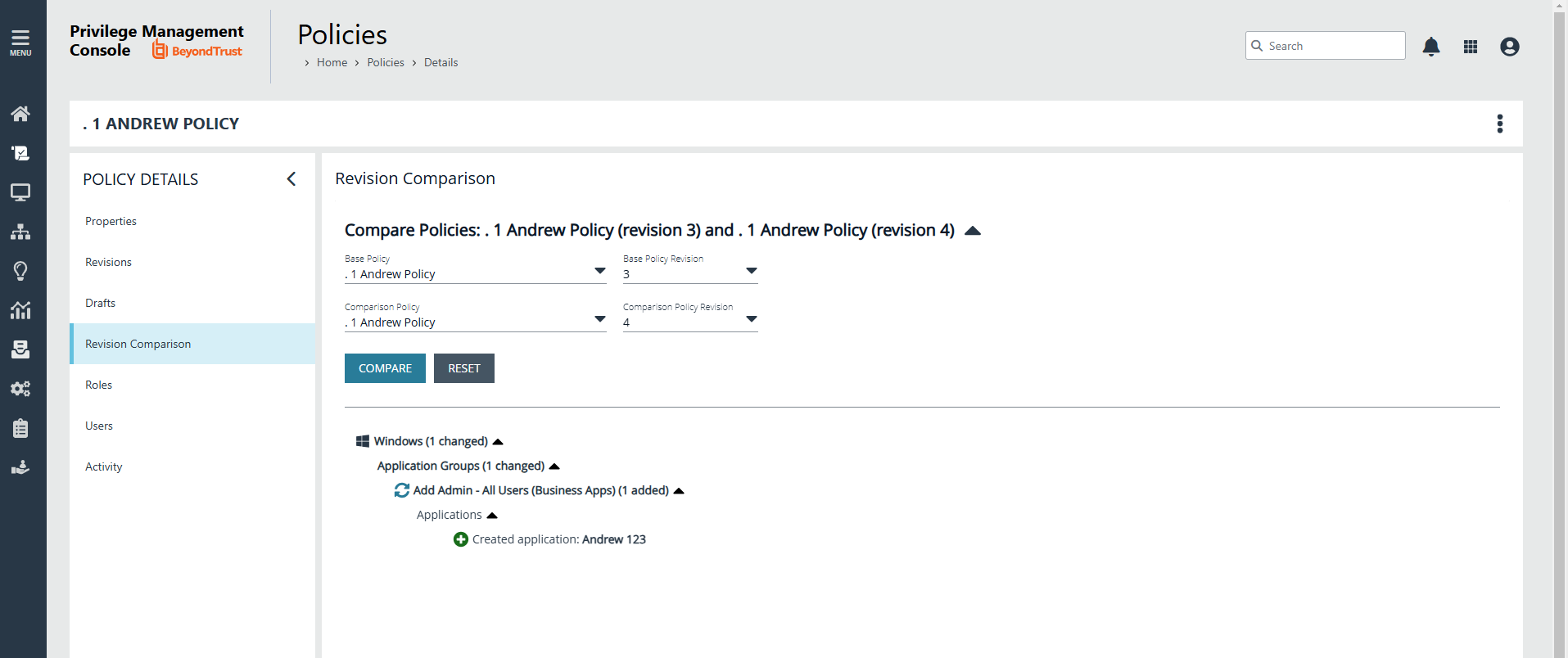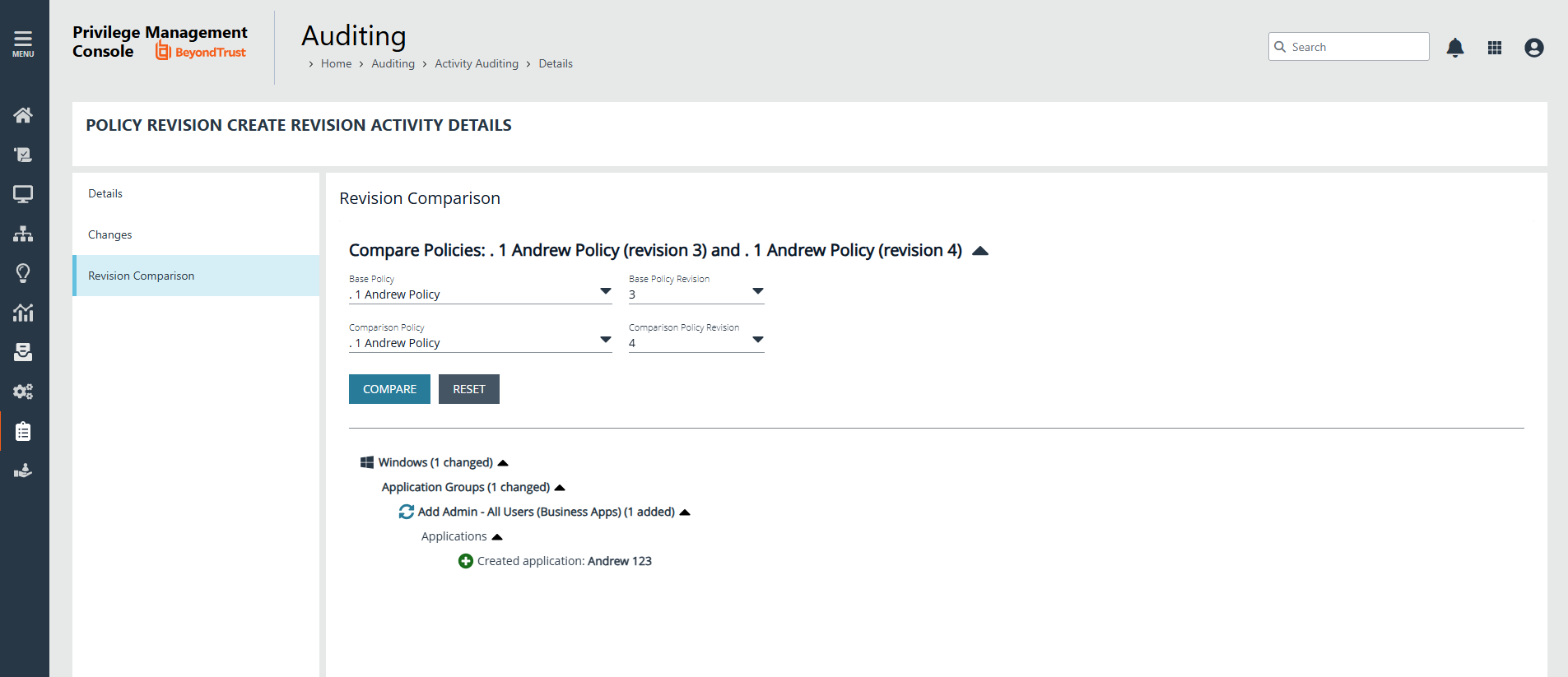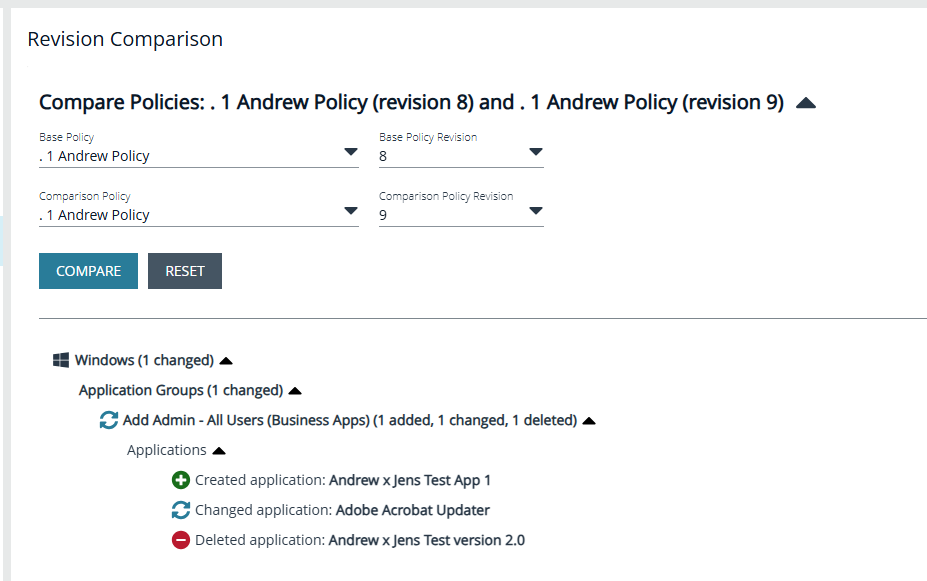You asked, we listened…. with over 200 votes in our Aha! Ideas portal, the most popular feature request for EPM, and it is here….Policy Difference.
Users will be able to compare policy revisions, pinpoint changes, track who made them and when, solving for auditing and streamlining policy troubleshooting use cases. This feature presents differences between two policy revisions in an easy-to-read, text-based format, allowing for enhanced control over policy management. Save time and gain full visibility into policy changes with our intuitive policy revision comparison tool, scheduled to be released in EPM Cloud 24.6. Here is a sneak preview: